
How to Create Website Mockups People Actually Love
Learn how to create website mockups that bridge the gap between idea and reality. Our guide covers tools, principles, and developer handoff.
Build beautiful websites like these in minutes
Use Alpha to create, publish, and manage a fully functional website with ease.
When you start looking for the best DIY website builders, you'll quickly find a few names that pop up again and again. Wix is a fan favorite for its incredible creative freedom, Squarespace is the go-to for gorgeous, design-forward templates, and Shopify is the undisputed king of serious e-commerce. But for anyone who wants an AI-driven, lightning-fast experience, Alpha is a powerful and surprisingly simple alternative.
Which DIY Website Builder Is Right for You
Picking the right DIY website builder is one of the first, and most important, decisions you'll make for your online presence. The platform you choose impacts everything—from how your site looks and what it can do, to how much of your precious time you'll spend tweaking and managing it.
The "best" builder really depends on what you're trying to accomplish. Are you a photographer who needs a visually stunning portfolio to showcase your work? Or are you a small business owner ready to launch your first online store? Each of those goals points to a different set of tools. This is why a side-by-side comparison is so useful; it helps cut through the marketing jargon and gets straight to what matters for you.
Top DIY Website Builders At a Glance
To give you a clearer picture right from the start, this table breaks down the leading platforms. Think of it as a cheat sheet highlighting who each builder is for, how easy it is to get started, and what makes it stand out from the pack.
Builder | Best For | Ease of Use (out of 5) | Starting Price | Standout Feature |
|---|---|---|---|---|
Wix | Total Beginners & Creatives | 4.9 | $17/month | Unstructured drag-and-drop editor for maximum design freedom. |
Squarespace | Artists & Portfolio Sites | 4.5 | $16/month | Award-winning, professional templates for visually rich websites. |
Shopify | Serious Ecommerce Ventures | 4.3 | $29/month | Comprehensive suite of sales, inventory, and marketing tools. |
Alpha | Solopreneurs & Startups | 5.0 | $15/month | AI-powered generation and editing for rapid, hassle-free setup. |
While this table gives you a great starting point, it’s also helpful to understand what’s happening behind the scenes. Most of these builders handle the heavy lifting for you, but knowing the basics can be a real advantage. To get a handle on the technical side, you can learn more about what website hosting is and how it all works together.
This infographic does a fantastic job of matching different types of users with the platform that best fits their needs.
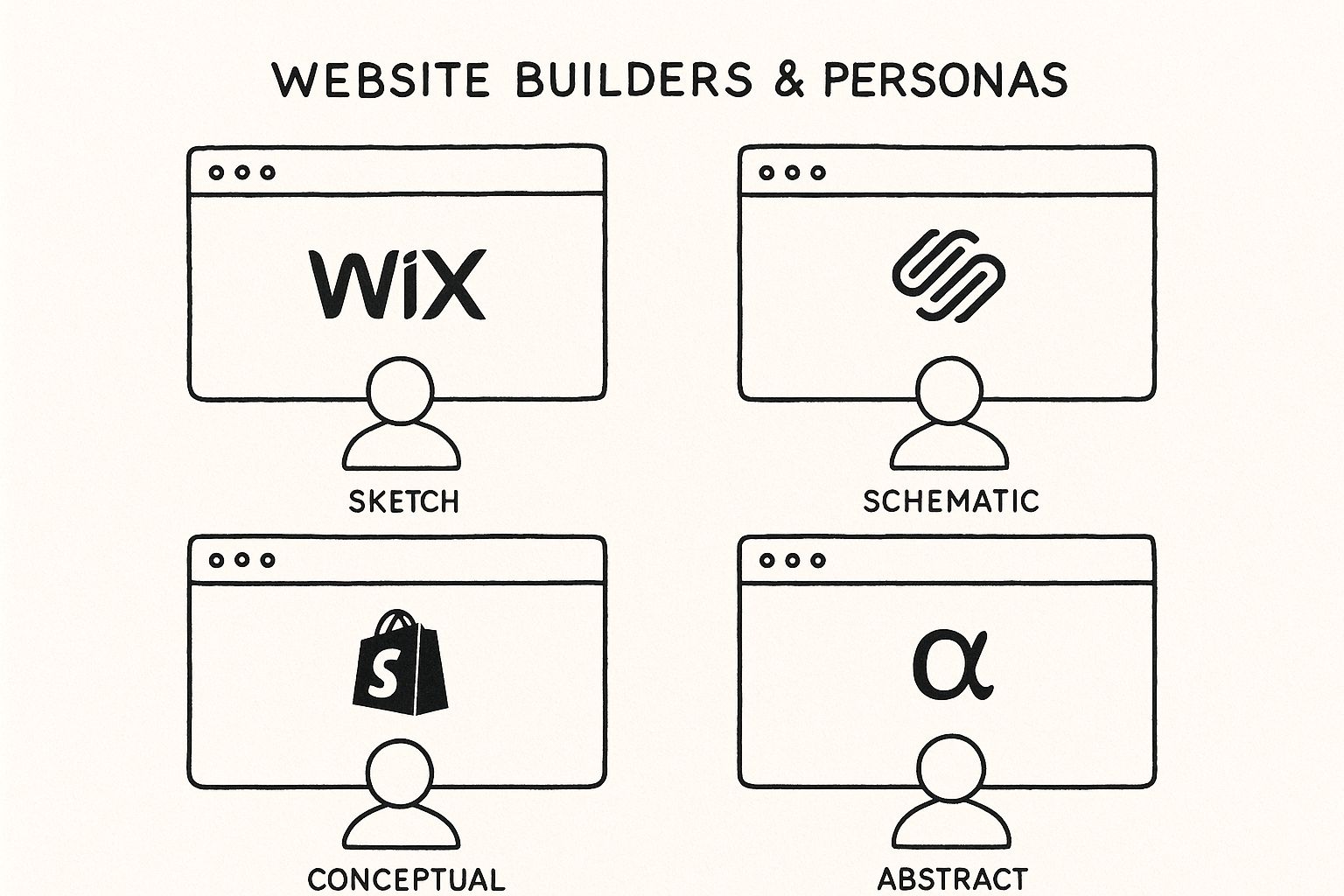
As you can see, there’s a clear winner for each major goal, whether you're focused on e-commerce, pure design, or getting online fast with AI.
At the end of the day, the goal is to create a professional-looking website without having to write a single line of code. All of these platforms promise to deliver just that.
Why DIY Website Builders Are Taking Over
The days of needing to hire a professional developer to get a website off the ground are quickly becoming a memory. There's been a massive shift in the industry, putting powerful design tools right into the hands of entrepreneurs, creators, and small business owners. This whole movement is driven by a simple, powerful need: an online presence that's accessible, affordable, and actually works.
DIY website builders have effectively leveled the playing field for web design. They tear down the high-cost and technical walls that used to keep great ideas from ever making it online. Instead of waiting through long development cycles and dreading the next big invoice, anyone can launch a professional-looking site in hours, not months. This accessibility is the real reason behind their explosive growth.
The Numbers Don't Lie
The market data paints a very clear picture of just how popular these platforms have become. The global website builder market was valued at a cool $2 billion in 2022 and jumped to $2.32 billion by 2025. That momentum isn't slowing down, with forecasts predicting another 10% increase in 2024 and a total market value of $2.6 billion by 2026.
Think about a major player like Wix, which powers over 824,589 websites and had 263 million registered users as of early 2025. That’s a staggering number of people choosing to build it themselves. If you're interested in digging deeper, you can find more market share insights on the rise of website builders on Squarecode.
This rapid expansion isn't just about impressive figures; it shows a fundamental change in how business gets done. A digital presence is no longer a "nice-to-have," and these platforms are the engine making it happen for millions.
The real power of the best DIY website builders isn't just the tools they offer, but the opportunities they unlock. They give a voice and a storefront to those who were previously shut out of the digital economy due to cost or complexity.
Key Trends Pushing the Market Forward
A few key trends are driving this market takeover. These factors all work together, creating a perfect storm where DIY solutions aren't just a viable option—they're often the smartest choice for new and growing businesses.
Cost-Effectiveness: Hiring a web developer can easily set you back thousands of dollars upfront, not to mention ongoing maintenance fees. DIY builders swap that for a low-cost monthly subscription, making a professional website a reality for almost anyone.
Speed to Market: Entrepreneurs can't afford to sit around and wait. A DIY platform lets you go from an idea to a live, working website in a single weekend, so you can jump on opportunities the moment they appear.
Empowerment and Control: Business owners need to be in the driver's seat. These builders give you the freedom to make instant updates, launch a sale, or refresh your content without having to email a developer and wait.
At the end of the day, the dominance of DIY website builders comes down to how well they align with what modern businesses actually need. They offer that perfect mix of power, simplicity, and affordability that empowers a new generation of creators and owners to build their own piece of the internet and compete on a global scale.
Comparing Usability and Design Flexibility
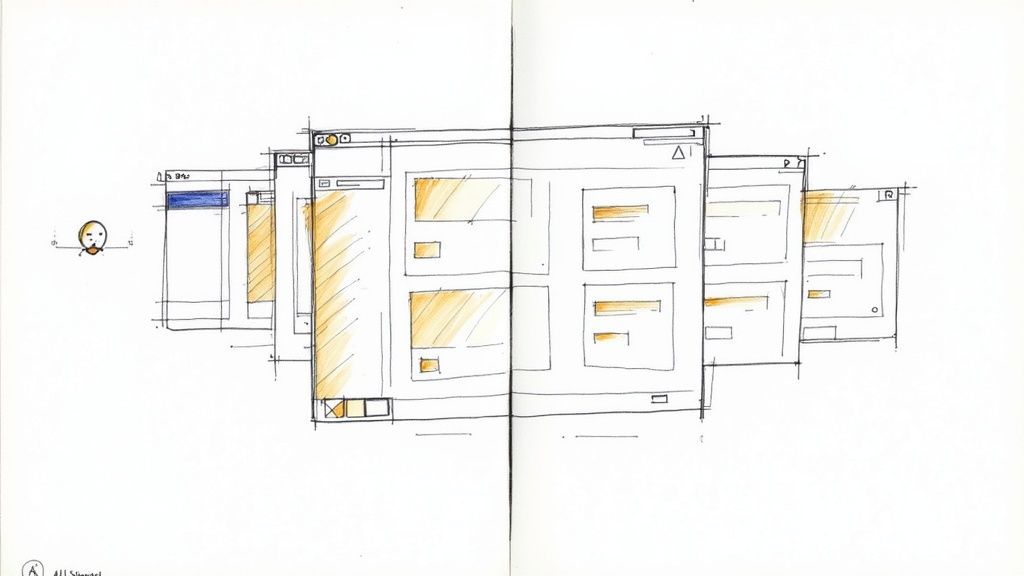
When you're picking from the best DIY website builders, it almost always boils down to a trade-off: do you want more creative freedom or more hand-holding? A platform's editor is its personality, and it directly shapes how fast you can launch and whether the final site actually looks like what you pictured in your head.
This is where the big names really show their differences. We need to go past just listing features and talk about what it feels like to use them. How easy is it to build a simple photo gallery? What happens when you try to tweak how your site looks on a phone? The answers to these questions are what really matter.
Wix: The Unstructured Canvas
Wix is famous for its wide-open, "pixel-perfect" drag-and-drop editor. It’s like being handed a blank canvas—you can stick any element anywhere you want, down to the last pixel. If you have a precise vision and want total control over every little detail, this is incredibly freeing.
But that level of freedom can be a double-edged sword. If you’re just starting out, the sheer number of options can feel like staring at a flight deck console. It's surprisingly easy to create a messy, misaligned design without a good eye for layout. You're the designer, which means you’re also responsible for making sure everything looks consistent.
Squarespace: The Structured Grid
Squarespace, on the other hand, takes a much more structured approach. You build your site within a section-based grid system, adding content blocks into neat rows and columns. This setup naturally guides you toward a clean, professional-looking website that’s responsive right out of the box.
This methodology makes it tough to build an ugly website, which is a huge plus for anyone who wants great aesthetics without the fuss. The trade-off? A little less flexibility. You can't just plop an image anywhere you feel like it; it has to play by the grid's rules, which can feel a bit rigid if you're trying to do something unconventional.
The core difference here is one of philosophy. Wix hands you a powerful but demanding toolkit and trusts you to figure it out. Squarespace acts more like a design assistant, providing a framework that guarantees a polished result.
Alpha: The AI-Powered Assistant
Alpha comes at this from a completely different angle, putting AI right at the center of the building process. Instead of giving you a blank page or a template, you start by just describing what you need or even giving it a website you like. The AI then generates a complete, well-structured site for you to start with.
This approach slashes the initial setup time and completely sidesteps that "blank page paralysis" so many people face. From there, you can edit the site by telling the AI what to do in plain English, like "make the contact button blue" or "add a section for customer testimonials." It’s built for speed and efficiency, making it one of the best DIY website builders for anyone who needs to get online fast without a big learning curve.
As you weigh these options, it's a good idea to think about how each one helps you implement essential website design best practices to create a site that actually works for your business.
Usability and Design: A Situational Breakdown
Builder | Editor Type | Best For... | Potential Downside |
|---|---|---|---|
Wix | Unstructured Drag-and-Drop | Creatives who demand total design control and know exactly what they want. | Can be overwhelming for beginners; requires a solid sense of design. |
Squarespace | Structured Grid-Based | Users who want a guaranteed professional look and a straightforward, organized process. | Less wiggle room for highly custom or off-the-wall layouts. |
Alpha | AI-Assisted Editor | Entrepreneurs and beginners who want a fast, no-fuss setup with intelligent guidance. | Less direct manual control than traditional drag-and-drop editors. |
Ultimately, the best platform for you comes down to your personal goals and how comfortable you are with the tech. If you want to go deeper into how these design choices affect your visitors, check out our guide on user experience design fundamentals. It can help you pick a builder that not only feels easy to you but also helps you build a site your audience will love.
Evaluating Ecommerce Capabilities for Online Stores

If you're planning to sell online, the ecommerce tools your website builder offers are everything. A beautiful site is nice, but it's worthless if the platform can't process payments reliably, track your inventory, or help you win back lost sales. This is where the real separation happens between all-purpose builders and dedicated ecommerce machines.
When it comes to online stores, the conversation inevitably turns to Shopify. It was designed from the ground up for one thing: selling. That singular focus is why it’s the undisputed leader in the space.
The numbers tell the story. Shopify commands a massive 32% of the website builder market share, while competitors like Wix and Squarespace hover around 10% each. This gap really underscores how critical robust ecommerce features are for serious sellers. You can see a full breakdown of these website builder market share statistics on Colorlib.
Payment Processing and Fees
How you get paid is obviously critical, and every platform has a slightly different take on it. Those little transaction fees can add up fast, so it pays to know exactly what you’ll be charged.
Shopify: Pushes its own Shopify Payments pretty hard, and for good reason—it removes their platform transaction fees. You just pay the standard credit card rates. But if you insist on using an external gateway like PayPal, Shopify will add its own fee of 0.5% to 2% on top of whatever your processor charges.
Wix eCommerce: Gives you Wix Payments or lets you choose from over 50 other gateways. The good news is that Wix doesn't tack on extra fees. You’ll just be responsible for the standard processing rates from Stripe, PayPal, or whichever service you connect.
Squarespace Commerce: Has its own Squarespace Payments and charges 0% in platform fees... but only on its higher-tier Commerce plans. If you start with their cheaper Business plan, they take a 3% cut of every sale. That's in addition to what the payment processor charges.
Inventory Management at Scale
Keeping track of 10 products is easy. Keeping track of 1,000 products across two warehouses is a nightmare without the right tools. A platform’s ability to handle inventory complexity is a huge deal for growing businesses.
For anyone with serious inventory needs, Shopify is the clear frontrunner. It comes with built-in tools for tracking stock across multiple locations, managing supplier orders, and running detailed reports. This is non-negotiable for businesses with physical stores or warehouses.
Wix and Squarespace offer perfectly good inventory management for smaller shops. They nail the basics like stock counts, product variations (size, color), and low-stock warnings. But once you need to manage stock in more than one place or get sophisticated with your reporting, you’ll find yourself looking for third-party apps to fill the gaps.
If you're building an online store, our guide on the best website builders for online stores is a must-read.
The best ecommerce platform isn't just about launching your store; it's about choosing a partner that can handle the operational complexities that come with success. Think about where you want your business to be in two years and pick the system that can get you there.
Driving Sales with Built-In Tools
Getting traffic is only step one. The real magic is in converting those visitors into customers. This is where built-in sales tools, especially something like abandoned cart recovery, make a world of difference.
Let's look at how the platforms handle this one crucial feature:
Feature | Shopify | Wix eCommerce | Squarespace Commerce |
|---|---|---|---|
Abandoned Cart Recovery | Included on all paid plans. | Available, but only on higher-tier plans. | Available, but only on the most expensive plan. |
This single feature can have a massive impact on your revenue. Sending an automated email to someone who left items in their cart can recover a surprising number of lost sales. Shopify gets this, which is why they include it on every plan.
By contrast, Wix and Squarespace treat it as a premium feature. This means new or smaller stores on their lower-priced plans miss out on a powerful sales tool. When you're picking from the best DIY website builders, it’s these practical, money-making details that should guide your decision.
The Impact of AI and SEO Features
When you're hunting for the best DIY website builder, AI and SEO aren't just fancy add-ons anymore. They're fundamental. A beautiful website that no one can find is just a pretty picture, and AI is quickly becoming the engine that gets well-optimized sites up and running fast.
Builders are all trying to outdo each other by baking in smarter tools. The goal is to automate tasks that used to require a specialist, from building a whole website from a single prompt to holding your hand through on-page SEO. It’s all about saving you time and getting you better results.
AI-Driven Website Generation
The first place you'll feel the impact of AI is right at the start, during the initial creation of your site. This is where you see a big difference in how platforms tackle the problem of turning your idea into a real, functioning website.
Wix was an early pioneer here with its Wix ADI (Artificial Design Intelligence). You run through a questionnaire about your business, and it spits out a website. It’s a reliable system that has been polished over the years, giving you a structured starting point. But let's be honest, the final result often feels like a premium template that still requires a lot of manual tweaking to make it your own.
Alpha comes at it from a completely different angle. Instead of filling out a form, you can just give it the URL of a website you like. Its AI then uses that site as a reference point to generate a totally unique design and layout just for you. This "website format copying" is a massive leap forward. It moves beyond generic templates to give you a highly customized foundation in minutes. Plus, you can keep editing the site using simple, plain-language commands, which makes the whole design process feel more like a conversation.
AI Content and Workflow Efficiency
After your site is built, AI shifts into the role of a helpful assistant for your day-to-day work. Think text generation, image creation, and even suggestions for improving your layouts. This has a direct effect on how quickly you can get new content out the door.
Hostinger builds an AI writer right into its blog editor. It can generate posts up to 2,000 words long, complete with headings and images. This is a huge asset if you’re trying to produce content at scale and need a tool to do the heavy lifting.
Squarespace aims its AI tools more toward polishing what you’ve already written, helping you refine the tone and clarity of your content rather than creating it from scratch.
Wix gives you a whole suite of AI tools. From its text creator to an image generator, it provides a powerful toolkit for creating all kinds of content without ever leaving the platform.
The real win with AI in these builders isn't just about speed. It’s about crushing writer's block and giving people without a design or marketing background the power to produce work that looks and sounds professional.
Built-In SEO Capabilities
Choosing a DIY builder with weak SEO tools is like buying a sports car without a steering wheel. You need features that not only give you control but actively guide you toward making the right choices.
Most of the top platforms, including Wix and Squarespace, cover the basics. You can edit your meta titles, descriptions, and image alt text. Wix does a particularly good job with its personalized SEO checklist (the Wix SEO Wiz), which walks you through the essential steps to get your site optimized. For anyone new to SEO, this kind of hand-holding is invaluable.
Squarespace also has a solid SEO foundation, giving you control over page-level settings and creating a clean sitemap for Google. The guidance, however, is less direct than what you get with Wix. To get the most out of any platform, it helps to understand some general SEO best practices for CMS.
This is another spot where Alpha really stands out, especially for busy entrepreneurs who don't have time to become SEO experts. It automates a huge chunk of the initial SEO setup, making sure technical best practices are baked in from the moment your site is created. This built-in optimization, paired with its AI-driven creation, is a powerful combination for anyone who needs a site that can rank well without a massive learning curve.
Making Your Final Decision
So, how do you actually choose? It really comes down to one thing: matching the platform's strengths to what you want to accomplish. There’s no single "best" website builder for everyone. The right tool for the job depends entirely on the job itself.
Think of it like picking out a vehicle. You wouldn't show up to a construction site in a sports car, and a cargo van isn't exactly ideal for a scenic road trip. The same logic applies here. Your final choice should be a direct reflection of your main goal, how comfortable you are with technology, and where you see your project heading in the future.
Recommendations Based on Your Goals
To simplify things, let’s look at this through the lens of a few common scenarios. This helps move past generic feature lists and focuses on what you can actually achieve.
For Artists and Photographers: If your website is all about showcasing a visual portfolio, Squarespace is hard to beat. Its templates are beautiful and its structured, grid-based system almost forces you into creating a polished, professional design. It really lets your work take center stage.
For Ambitious Ecommerce Ventures: Anyone serious about building an online store that can scale should go with Shopify. It was built from the ground up for selling things online. You get an unmatched set of tools for everything from inventory and payments to marketing, ready to support you from your first sale to your ten-thousandth.
For Absolute Beginners and Solopreneurs: If you just need a professional website up and running—fast—without a frustrating learning curve, Alpha is the clear winner. Its AI-powered approach is a game-changer. The ability to generate a site from just a reference URL cuts out the typical design guesswork and gives you a custom starting point in minutes.
Your time is your most valuable asset. The best DIY website builder is the one that gets you online quickly so you can focus on your actual business or creative work.
Understanding the Broader Market
The popularity of these platforms isn't a fluke; they genuinely solve a problem for millions. In the United States alone, over 9.28 million websites run on DIY builders, making it the biggest market for these tools.
Globally, Wix holds a massive chunk of the market—about 45%—largely due to its incredible flexibility. This massive adoption by small businesses and creators is driven by how affordable and accessible these builders are, and the integration of AI is only going to make them more popular. You can find more website builder usage statistics on SiteBuilderReport if you want to dig deeper.
Ultimately, picking your platform should feel empowering. Whether you need the design purity of Squarespace, the commercial engine of Shopify, or the AI-driven speed of Alpha, there’s a perfect fit for your vision. The key is to choose the tool that not only solves your problems today but also gives you room to grow tomorrow.
Frequently Asked Questions
Jumping into the world of DIY website builders can feel like learning a new language, and it’s natural to have a few questions. Getting the right answers upfront is key to picking a platform you won't regret later, so let's tackle some of the most common things people ask.
Are Free Plans Really Free?
Yes and no. Most top-tier website builders, including the ones we’ve covered, offer a "free forever" plan, but it comes with some serious strings attached. Think of it less as a free website and more as an extended test drive.
These plans are fantastic for getting a feel for the editor, but they're not built for a real business or professional project. You'll almost always be stuck with the builder's branding in your URL (like yoursite.wixsite.com), have their ads plastered on your pages, and be locked out of crucial tools like e-commerce or detailed analytics.
A free plan is like a demo model. It shows you what the platform can do, but you wouldn't want to run your business out of it.
How Hard Is It to Switch Platforms?
This is the big one, and the answer is usually: very difficult. Moving a site from one DIY builder to another isn't like moving files between folders. You can't just export your website from Wix and import it into Squarespace.
Each platform is a closed ecosystem. This "vendor lock-in" means that switching almost always requires a complete manual rebuild. You’ll be copying and pasting text, re-uploading every single image, and setting up all your pages again from square one. It’s a huge time sink, which really underscores how important it is to choose the right builder from the get-go.
When Should I Hire a Developer Instead?
DIY builders have come a long way, but they can't do everything. It’s time to call in a pro when your vision includes complex, custom features that go beyond what the platform offers out of the box.
When should you hire a developer?
If you need a unique, custom-built database.
If your project requires a highly specialized booking or membership system.
If you need to integrate with specific APIs that aren't available in the builder’s app store.
Basically, if your website needs to do something highly specific rather than just show something, investing in a developer will save you a world of headaches.
Ready to build your website in minutes, not months? With Alpha, you can generate a stunning, SEO-optimized site using the power of AI. Just drop in a link to a site you admire, and let our platform do the heavy lifting. Start building your dream website with Alpha today!
Build beautiful websites like these in minutes
Use Alpha to create, publish, and manage a fully functional website with ease.





