How to Create Website Mockups People Actually Love
Learn how to create website mockups that bridge the gap between idea and reality. Our guide covers tools, principles, and developer handoff.
Build beautiful websites like these in minutes
Use Alpha to create, publish, and manage a fully functional website with ease.
Building a website from scratch can feel like a monumental task, especially if you're not a coder or designer. The good news? You don't have to be. Modern website builders have revolutionized the process, offering intuitive drag-and-drop interfaces, stunning templates, and even AI-powered assistance to bring your vision to life in hours, not months. But with so many options available, choosing the right platform is crucial for your success.
A great builder simplifies the technical hurdles, letting you focus on what truly matters: your content, your brand, and your audience. When considering how to launch your first website, it's helpful to explore the best CMS options for small businesses, as these platforms often cater to beginners and provide a strong foundation for growth. This guide cuts through the noise to help you make an informed decision.
We break down the 7 best website builders for beginners, comparing them directly on ease of use, features, pricing, and suitability for different goals-from launching a personal blog to starting a full-fledged online store. Each review includes screenshots and direct links to help you visualize the platform. Our goal is to give you specific, actionable insights to help you select the perfect tool to build a professional, effective online presence with confidence.
1. Alpha: The AI-Powered Builder for Rapid, Conversion-Focused Websites
Alpha emerges as a powerful and intelligent choice, positioning itself as one of the best website builders for beginners by fundamentally simplifying the creation process. Instead of overwhelming users with complex drag-and-drop interfaces, Alpha leverages artificial intelligence to do the heavy lifting, making it an exceptional tool for entrepreneurs, startups, and small businesses who need to launch a professional, high-performing website quickly and without a steep learning curve.
Its standout feature is the revolutionary ability to generate a complete website design by simply inputting the URL of an existing site you admire. This "website replication" tool acts as a powerful starting point, instantly creating a functional, customizable template based on a proven layout. From there, the AI-assisted editor takes over. Need to change the color scheme, add a new section, or rewrite text? Just describe your request in plain English, and the AI executes the changes, eliminating the need to manually adjust design elements. This approach transforms website editing from a technical task into a simple conversation.
Key Features and User Experience
Alpha is engineered not just for aesthetics but for performance, with a strong emphasis on lead generation and sales conversion. Its templates and layouts are optimized from the ground up to guide visitors toward key actions.
Conversion-Optimized Design: Built-in lead capture forms, clear calls-to-action, and strategically structured layouts are standard, helping you turn traffic into customers.
AI-Driven Editing: The platform’s core strength lies in its intuitive, conversational editing. This significantly reduces the time and frustration often associated with traditional builders.
Built-in Performance Tools: Alpha includes integrated SEO tools to help your site rank better in search results and real-time analytics to track visitor behavior, providing valuable insights without needing third-party plugins.
Mobile-First Responsiveness: All websites created with Alpha are automatically optimized for a flawless experience on smartphones and tablets, a critical factor for modern audiences.
The user interface is clean and minimalist, designed to prevent overwhelm. By focusing on AI assistance, Alpha keeps the visible tools to a minimum, guiding you through the process seamlessly. For those planning a new site, understanding how to organize pages is crucial for success. Alpha provides excellent resources to help with this, and you can learn more about how to plan your website structure on their blog.
Pricing and Suitability
Alpha offers a flexible pricing structure that accommodates businesses at every stage.
Free Plan: A generous free tier allows you to build and launch a basic website, making it accessible for anyone to get started.
Paid Plans: Premium tiers unlock advanced features like custom domains, more AI capabilities, and enhanced analytics, providing scalable solutions as your business grows.
Pros & Cons
Strengths | Weaknesses |
|---|---|
AI-powered tools make design and editing incredibly simple. | CMS features are still in beta, which may limit complex blogs. |
Unique URL-drop feature instantly replicates desired layouts. | Advanced users may desire more granular, manual customization options. |
Strong focus on conversion optimization and lead generation. | |
Mobile-first design ensures a great user experience on all devices. | |
Affordable and scalable pricing, including a free starter plan. |
Ultimately, Alpha is the ideal solution for beginners who value speed, efficiency, and performance. If your goal is to launch a visually impressive, conversion-focused website without getting bogged down in technical details, Alpha’s innovative AI-driven approach makes it a top-tier contender.
2. Wix
Wix stands out as one of the most popular and intuitive platforms, making it a top contender among the best website builders for beginners. Its core strength lies in its true "what you see is what you get" (WYSIWYG) visual drag-and-drop editor. This means you can click on any element-like text, images, or buttons-and move it anywhere on the page with complete pixel-perfect freedom, offering a level of design flexibility that many structured editors lack.
This platform is a fantastic all-in-one solution for those who want everything managed under one roof. It bundles hosting, domain registration, SSL security, and a suite of business tools, removing the technical hurdles that often intimidate first-time site creators. For users who are unsure where to begin, Wix offers two distinct paths: Wix ADI (Artificial Design Intelligence), which builds a custom site for you after a few questions, or the traditional editor, which lets you choose from over 900 professionally designed templates.
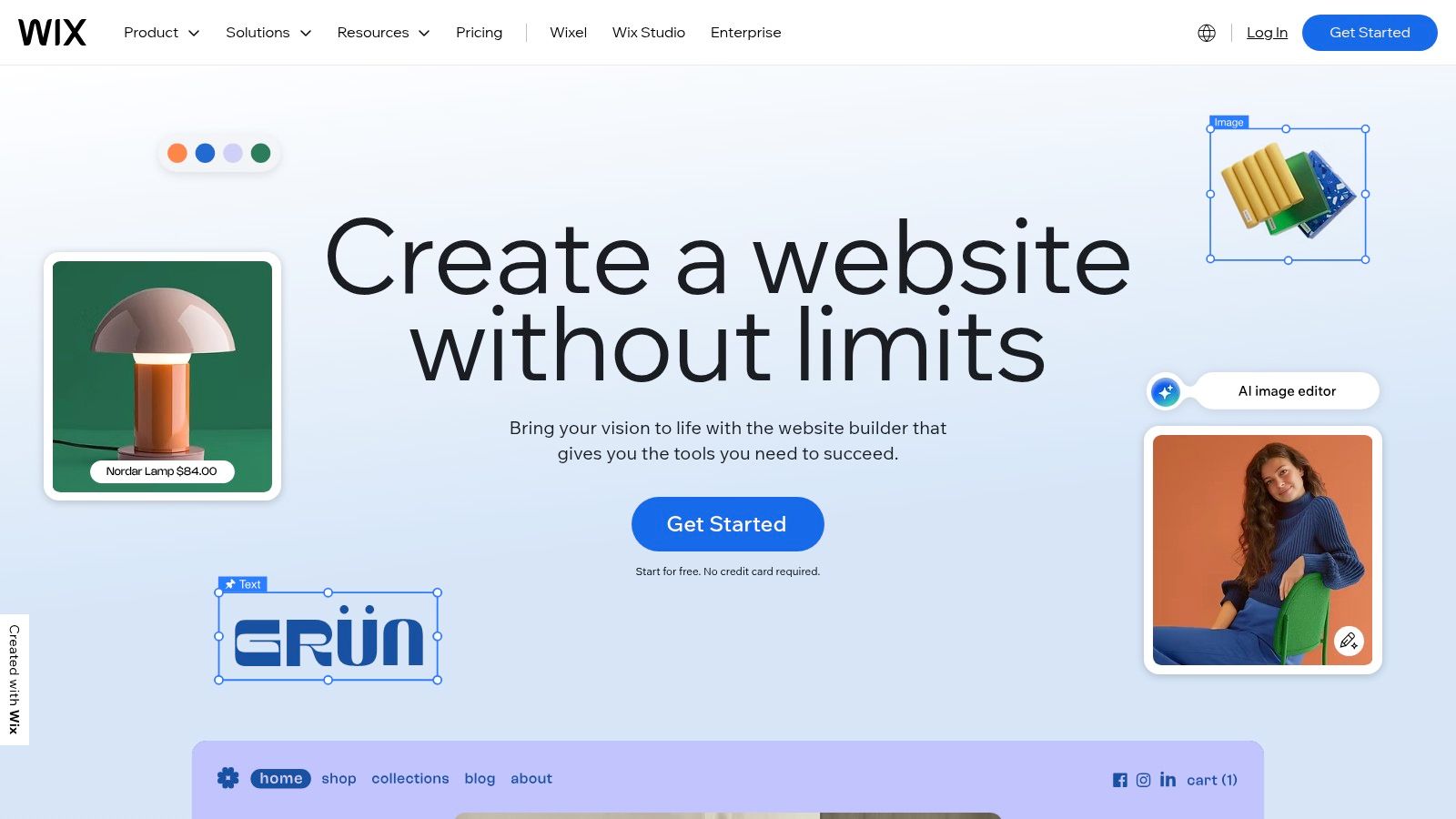
Key Features and Pricing
Wix’s feature set is designed for growth, allowing your site to evolve as your needs change. The extensive App Market lets you add advanced functionality with just a few clicks, such as event calendars, booking systems, or advanced contact forms.
Free Plan: A generous free tier allows you to build and publish a live site on a Wix subdomain (e.g.,
username.wixsite.com/sitename). It's perfect for testing the platform but includes Wix branding and limited storage.Paid Plans: Premium plans start with the Light plan (around $16/month) and scale up, removing ads, providing a custom domain for one year, and increasing storage and bandwidth. Business and eCommerce plans offer features like online payments and analytics.
Why It's Great for Beginners
Wix excels at user onboarding. The editor is packed with helpful tooltips, video tutorials, and a comprehensive help center. Its drag-and-drop nature is highly intuitive, making the design process feel more like creating a presentation than building a website.
Pros & Cons:
Pros | Cons |
|---|---|
Extremely intuitive drag-and-drop editor | Costs can increase with premium apps |
Massive library of 900+ high-quality templates | Lower-tier plans have storage and feature limitations |
Robust free plan for getting started | Once a template is chosen, you cannot switch to another |
Extensive App Market for easy feature integration | Complete design freedom can be overwhelming for some |
For a beginner seeking creative control without touching a line of code, Wix provides a powerful yet accessible toolkit.
Website: https://www.wix.com
3. Squarespace
Squarespace is renowned for its award-winning, designer-grade templates, making it one of the best website builders for beginners who prioritize aesthetics and a professional look right out of the box. Its platform is built on a structured yet flexible grid-based editor, which guides users to create visually stunning, responsive layouts without needing design experience. This approach ensures your site looks polished and cohesive, preventing the overwhelming "blank canvas" feeling some other builders can create.
The platform is a powerful all-in-one solution that bundles everything a new business or creative professional needs: reliable hosting, a custom domain, SSL security, and integrated marketing tools. Unlike builders that rely heavily on third-party apps, Squarespace provides robust built-in features for e-commerce, appointment scheduling, email campaigns, and member areas. This integration creates a seamless management experience from a single, intuitive dashboard, simplifying the entire process of launching and growing an online presence.
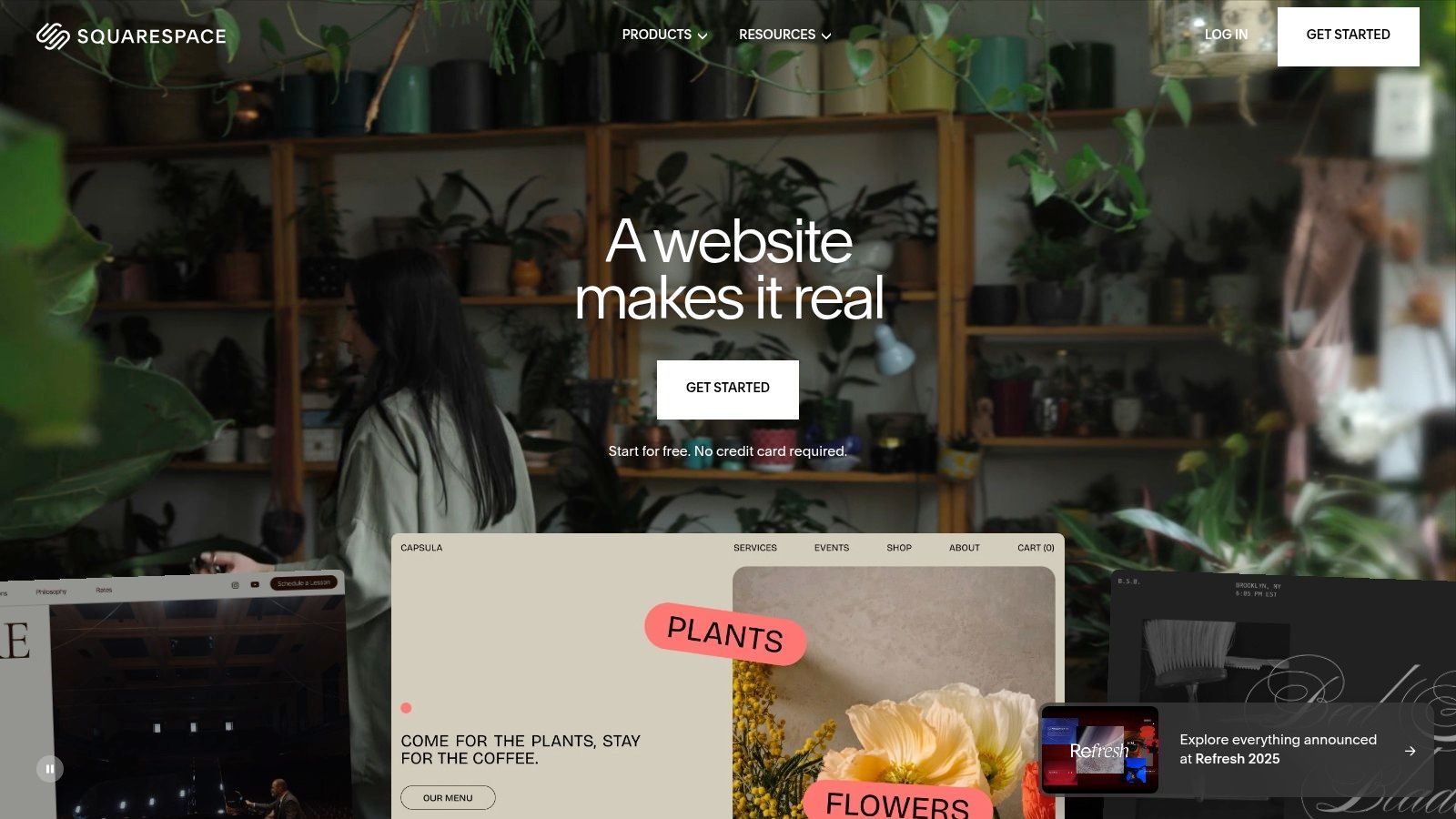
Key Features and Pricing
Squarespace’s feature set is curated to provide professional-grade tools without complexity. Its built-in functionality means you spend less time searching for apps and more time building your brand.
Free Trial: You can explore the full platform and build your site with a 14-day free trial. There is no permanent free plan; you must upgrade to a paid plan to go live.
Paid Plans: Pricing starts with the Personal plan (around $16/month when billed annually), which includes a free custom domain for the first year. Higher-tier plans like Business and Commerce add advanced features like e-commerce, professional email, and lower transaction fees.
Why It's Great for Beginners
Squarespace strikes an ideal balance between creative guidance and user-friendly tools. The editor is clean and contextual, showing you options only when you click on a specific section. This keeps the interface uncluttered and easy to navigate. The high-quality templates serve as a strong foundation, so beginners can achieve a premium look by simply swapping out text and images.
Pros & Cons:
Pros | Cons |
|---|---|
Visually stunning results with minimal effort | No permanent free plan; trial only |
All-in-one platform with strong built-in tools | Transaction fees on lower-tier business plans |
Excellent blogging and SEO features | Less design freedom than true drag-and-drop editors |
Clear, straightforward plan structure | Advanced customization requires CSS knowledge |
For beginners focused on style, branding, and professional credibility, Squarespace offers a streamlined path to a beautiful and functional website.
Website: https://www.squarespace.com
4. WordPress.com
WordPress.com offers a streamlined and accessible entry point into the world's most popular content management system, making it one of the best website builders for beginners who want room to grow. It bundles the power of WordPress software with managed hosting, security, and dedicated support, removing the technical setup that can intimidate new users. This all-in-one approach allows you to focus on content and design without worrying about server management.
The platform is built around a modern block-based visual editor, which allows you to build pages by adding and arranging content "blocks" like text, images, and videos. For those seeking an even faster start, WordPress.com is rolling out an AI Site Builder. This feature generates a foundational site with custom layouts and starter content after you answer a few prompts, providing a solid, personalized base to build upon.

Key Features and Pricing
WordPress.com is designed to scale, offering plans that unlock more powerful features as your website's needs evolve. Its integrated dashboard provides essential tools like site statistics and analytics right from the start.
Free Plan: The free tier is excellent for hobbyists and bloggers, providing a
wordpress.comsubdomain, basic design customization, and access to essential features. It includes WordPress.com ads.Paid Plans: Premium plans begin with the Personal plan (around $4/month, billed annually) which removes ads and gives you a custom domain for one year. Higher-tier plans like Creator (around $25/month) unlock the platform's full potential, including the ability to install custom plugins and themes, and advanced eCommerce tools.
Why It's Great for Beginners
WordPress.com simplifies a powerful platform. It guides you through the initial setup and provides a clear, managed environment. The block editor is intuitive, and the vast library of support documentation and community forums means help is always available. It's the perfect way to learn the WordPress ecosystem without the initial technical overhead.
Pros & Cons:
Pros | Cons |
|---|---|
Beginner-friendly entry to the powerful WordPress ecosystem | Full plugin/theme freedom requires upper-tier plans |
Scales well with plugins and commerce options on higher plans | Free and lower-tier plans have limitations |
Strong community and extensive learning resources | AI builder is still evolving for complex site types |
Managed hosting and security are included | Can be more restrictive than self-hosted WordPress.org |
For beginners who envision their site growing in complexity, WordPress.com provides a stable and scalable foundation.
Website: https://wordpress.com
5. Shopify
While many builders add e-commerce as a feature, Shopify is an e-commerce-first platform, making it one of the best website builders for beginners whose primary goal is to sell products online. Its entire ecosystem is built around commerce, providing a streamlined and powerful solution for managing inventory, processing payments, and handling shipping without needing deep technical knowledge. Shopify handles the complex backend infrastructure, including hosting, security, and payment gateways, allowing you to focus on your products and customers.
Shopify simplifies the process of launching a professional online store with its user-friendly interface and a curated selection of modern, mobile-responsive themes. The section-based editor allows for easy customization of your storefront, letting you add, remove, and rearrange content blocks to create a unique look. This structured approach ensures your site remains clean and optimized for conversions, even without design experience. If you want to dive deeper into its capabilities, you can learn more about Shopify for online stores.
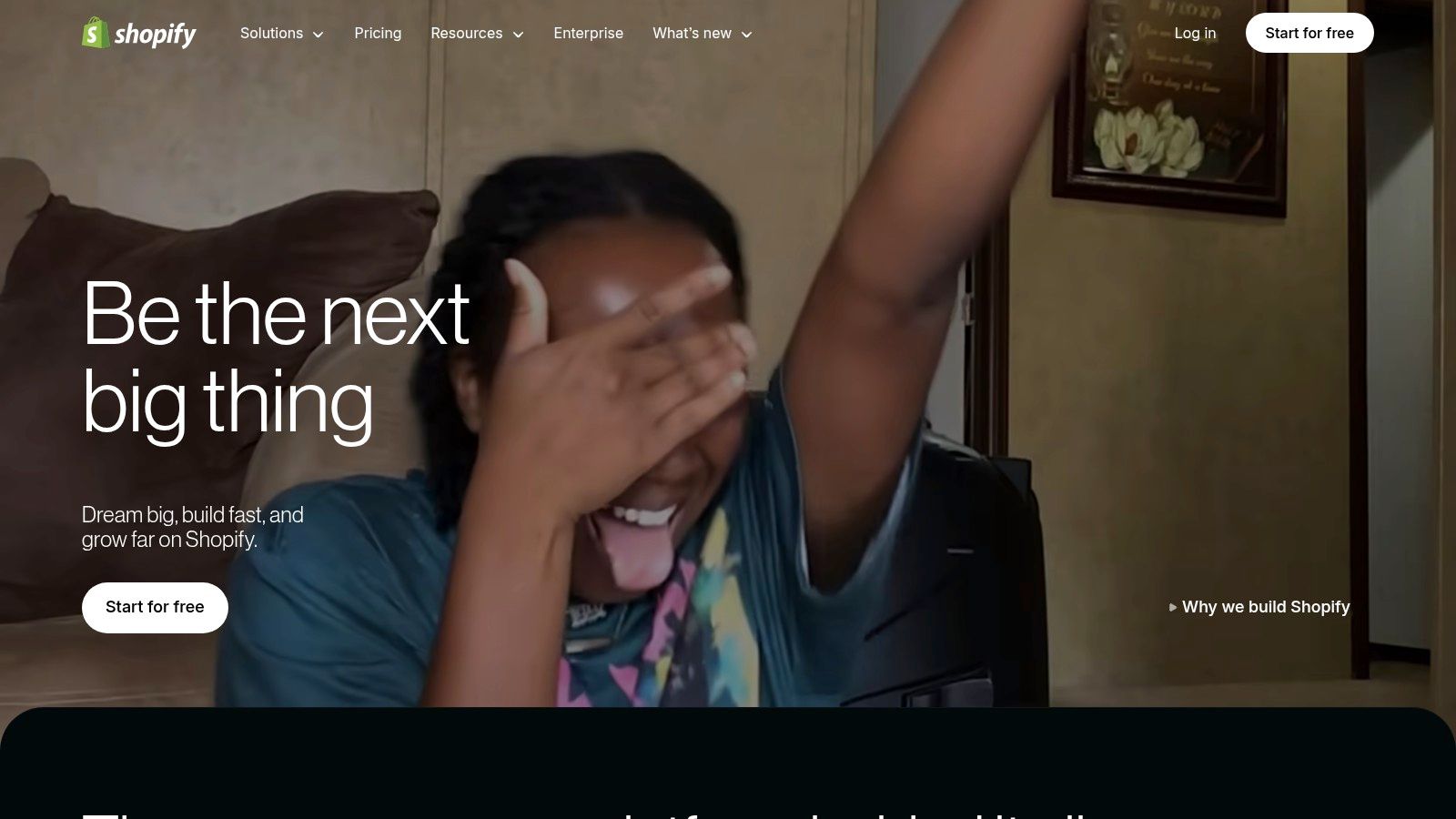
Key Features and Pricing
Shopify’s feature set is designed to scale with your business, from your first sale to high-volume operations. Its standout feature is the vast App Store, which allows you to integrate thousands of tools for marketing, customer service, and store management.
Free Trial: Shopify offers a free trial (typically 3 days, followed by a low-cost introductory period) to build and launch your store before committing to a plan.
Paid Plans: The Basic plan (around $29/month when billed annually) is perfect for new businesses, offering all the core features needed to sell online. Higher-tier plans like Shopify and Advanced reduce transaction fees and add features like advanced reporting and international commerce tools. All plans include secure hosting, unlimited products, and built-in payment processing.
Why It's Great for Beginners
Shopify excels at guiding new entrepreneurs through the store setup process with a clear, step-by-step dashboard. It simplifies complex tasks like calculating shipping rates, managing taxes, and accepting payments. The platform's extensive documentation, video tutorials, and award-winning 24/7 customer support provide an invaluable safety net for beginners.
Pros & Cons:
Pros | Cons |
|---|---|
All-in-one, fully-hosted e-commerce solution | Monthly costs and transaction fees can add up |
Scales smoothly from small shops to large enterprises | Less design freedom compared to drag-and-drop builders |
Excellent 24/7 customer support and documentation | Customizations may require paid apps or developer help |
Massive App Store for endless functionality | Primarily focused on e-commerce, not content-heavy sites |
For any beginner serious about building a scalable online store, Shopify provides a robust, reliable, and supportive foundation for success.
Website: https://www.shopify.com
6. GoDaddy Websites + Marketing (AI Website Builder)
GoDaddy’s website builder is tailored for speed and simplicity, making it a strong choice among the best website builders for beginners who need to get online quickly. Instead of a complex editor, it uses an AI-powered system that generates a complete, ready-to-edit starter website after you answer a few simple questions about your business and industry. Its section-based editor simplifies the design process, allowing you to add, remove, and customize pre-built blocks without worrying about misaligning individual elements.
This platform is a true all-in-one solution, designed for small business owners who want to manage their entire online presence from a single dashboard. GoDaddy bundles high-speed hosting, an SSL certificate, domain name integration, and even built-in tools for email marketing, social media posting, and appointment scheduling. This consolidated approach removes the technical complexity of connecting different services, letting you focus on running your business rather than managing web infrastructure.
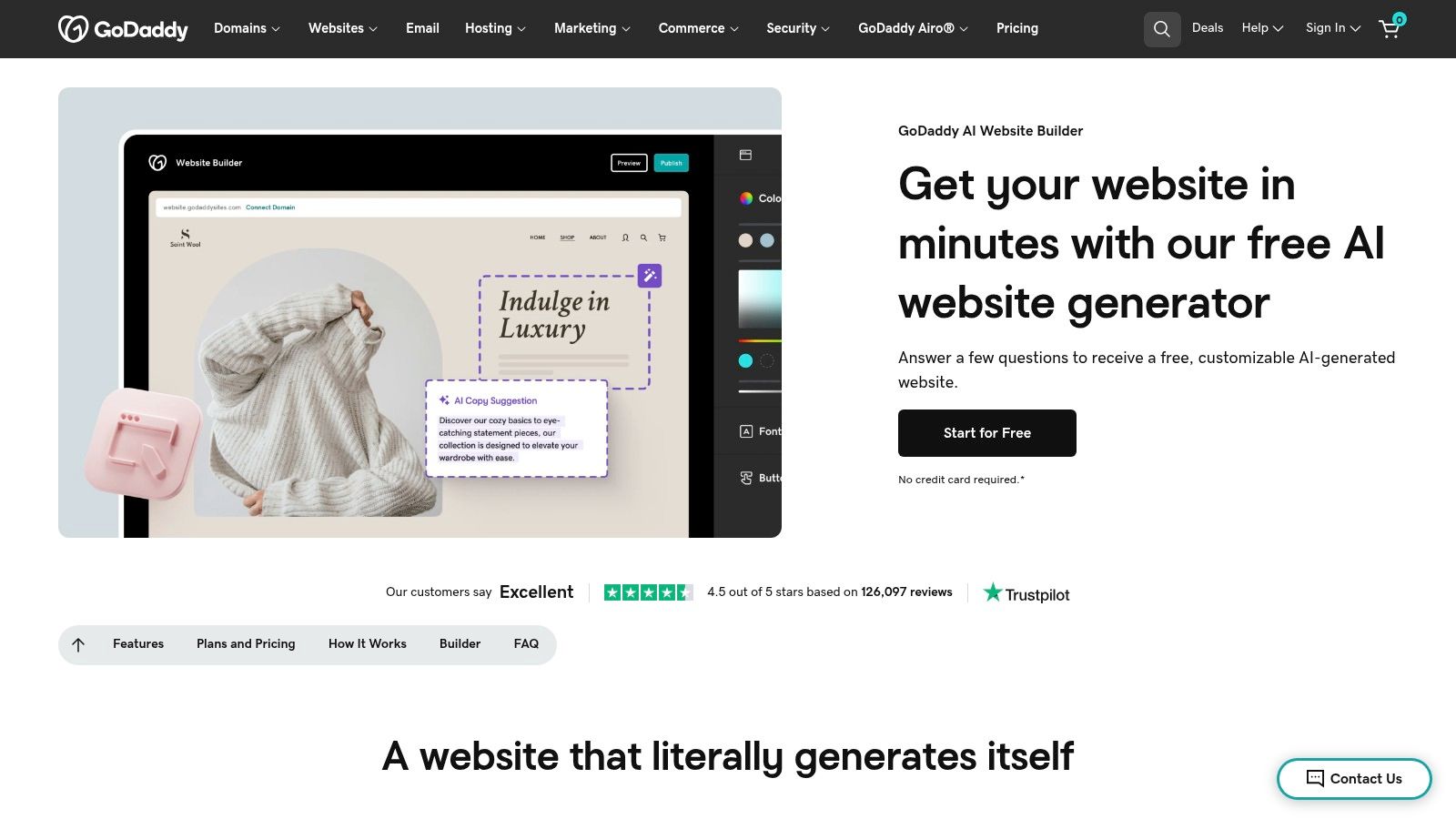
Key Features and Pricing
GoDaddy’s feature set is practical and business-focused, providing core tools that most service-based businesses or simple online stores will need to succeed from day one.
Free Plan: The free-forever plan lets you build and publish a full website on a GoDaddy-branded subdomain. It includes email and social media marketing tools, GoDaddy Payments, and appointment features, making it a robust starting point.
Paid Plans: Premium plans begin with the Basic plan (around $9.99/month when billed annually), which connects a custom domain, removes ads, and provides enhanced analytics. Higher-tier plans like Premium and Commerce add features like online appointments, advanced email marketing, and full eCommerce functionality to sell products online.
Why It's Great for Beginners
The setup process is arguably the fastest on the market. The AI-driven start is incredibly efficient, and the guided, section-based editor prevents users from feeling overwhelmed by too many design choices. The single, unified dashboard for managing the website, marketing campaigns, and customer appointments is exceptionally intuitive for non-technical users. Coupled with GoDaddy’s well-known 24/7 customer support, beginners are never left without help.
Pros & Cons:
Pros | Cons |
|---|---|
Extremely fast setup with AI-generated starter site | Less design freedom and flexibility than drag-and-drop editors |
All-in-one dashboard combines website, marketing, and commerce | Limited options for advanced SEO or custom code |
Integrated marketing and appointment tools are included | Fewer templates and third-party app integrations |
Simple, structured editor is easy to learn | Better for simple sites; may not scale for complex needs |
For a beginner prioritizing speed and a unified management system over granular design control, GoDaddy offers a powerful and streamlined path to getting online.
Website: https://www.godaddy.com/websites/ai-website-builder
7. Hostinger Website Builder
Hostinger Website Builder (formerly Zyro) emerges as a powerful, budget-friendly option and one of the best website builders for beginners looking for an all-inclusive package. Its main appeal is bundling high-quality web hosting with an incredibly simple, AI-driven site creation process. This makes it a fantastic starting point for those who want to get online quickly without sacrificing essential features like a custom domain and SSL security.
The platform is designed for speed and efficiency. Its AI tools can generate a complete website with text and images in minutes, simply by answering a few questions about your business or project. This AI-first approach removes the initial blank-page anxiety many beginners face, providing a solid foundation that can be customized using its clean, grid-based drag-and-drop editor.
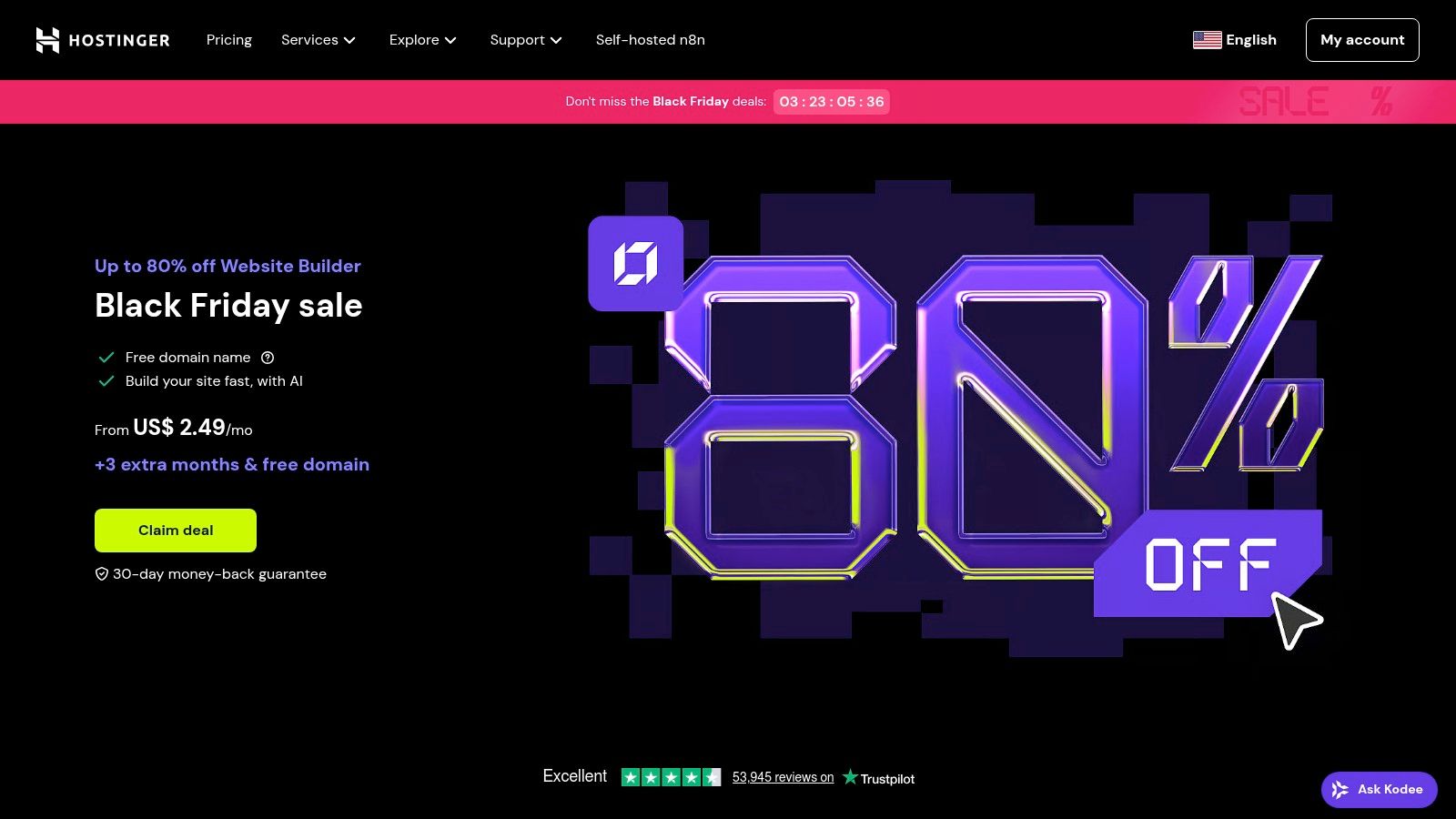
Key Features and Pricing
Hostinger’s value proposition is its feature-rich, low-cost single plan. It includes everything a new business or personal brand needs to establish a professional online presence. The built-in eCommerce capabilities are surprisingly robust, supporting over 20 payment options without taking transaction fees.
Free Domain & Hosting: The primary plan includes a free custom domain for the first year, free business email, and managed hosting, consolidating your core online services.
AI Toolkit: Features include an AI Website Generator, AI Writer for content creation, an AI Logo Maker, and even an AI Heatmap to predict visitor attention.
Paid Plans: Hostinger focuses on a single, affordable premium plan (starting around $2.99/month with introductory offers) that unlocks all features. Renewal rates are higher, so it's important to consider the long-term cost.
Why It's Great for Beginners
Hostinger demystifies the website creation process. The combination of its AI builder and straightforward editor means you can have a polished site ready to go in under an hour. The all-in-one nature of the plan eliminates the confusion of sourcing hosting, a domain, and an SSL certificate separately. For those new to the process, understanding how to publish a website is simplified into just a few clicks.
Pros & Cons:
Pros | Cons |
|---|---|
Extremely affordable introductory pricing | Renewal rates are significantly higher than initial price |
All-in-one package includes hosting, domain, and email | Fewer third-party integrations compared to competitors |
AI tools dramatically speed up the initial setup process | Lacks a permanent free plan for long-term testing |
Simple, grid-based editor is easy to learn | Less design flexibility than a true free-form editor |
For a beginner on a tight budget who values speed and simplicity, Hostinger Website Builder offers an almost unbeatable combination of price and performance.
Website: https://www.hostinger.com/website-builder
Top 7 Website Builders Feature Comparison
Platform | Implementation Complexity 🔄 | Resource Requirements ⚡ | Expected Outcomes 📊 | Ideal Use Cases 💡 | Key Advantages ⭐ |
|---|---|---|---|---|---|
Alpha | Low - AI simplifies design & edits | Moderate - AI tools & analytics | Highly responsive, conversion-optimized sites | Entrepreneurs, startups, small businesses | Instant URL-based design cloning, real-time analytics |
Wix | Low - Drag-and-drop, no coding | Moderate - hosting + apps ecosystem | Quick site launch with extensive templates | Beginners wanting easy start | 900+ templates, beginner-friendly, large app marketplace |
Squarespace | Moderate - polished UI, visual focus | Moderate - hosting, commerce tools | Designer-quality sites with integrated marketing | Newcomers focused on professional design | Designer-grade templates, all-in-one simplicity |
WordPress.com | Moderate - visual editor + AI builder | Moderate to high - hosting + plugins | Scalable sites with plugin and ecommerce support | Users starting simple, scaling as needed | Strong community, plugin ecosystem, beginner-friendly |
Shopify | Moderate - ecommerce-focused setup | High - ecommerce tools & app store | Reliable, scalable online stores | Sellers from hobby to enterprise | Secure ecommerce infrastructure, extensive app integrations |
GoDaddy AI Website Builder | Very low - AI generates starter site | Low - integrated hosting & marketing | Fast, simple basic sites or small stores | Quick setups with minimal complexity | Fastest setup, all-in-one dashboard, 24/7 support |
Hostinger Website Builder | Low - AI-assisted drag-and-drop | Low - hosting + SSL + ecommerce | Budget-friendly, responsive ecommerce sites | Budget-conscious beginners | Very affordable, free domain first year, no transaction fees |
Choosing Your Perfect Match and Taking the Next Step
Navigating the landscape of the best website builders for beginners can feel overwhelming, but the journey to launching your online presence is now clearer than ever. We've explored a range of powerful platforms, each with a unique approach to helping you build a professional, functional, and beautiful website without needing to write a single line of code. From the all-in-one creative power of Wix to the unmatched aesthetic appeal of Squarespace and the robust scalability of WordPress.com, the right tool is waiting for you.
The key takeaway is that the "best" builder is a subjective choice, deeply tied to your personal and business goals. Your decision should be a strategic one, balancing immediate ease of use with long-term ambition.
How to Make Your Final Decision
To find your perfect match, move from analysis to action. Don't just rely on reviews; get hands-on experience. Most of the platforms we've discussed, including Wix, Squarespace, and GoDaddy, offer free trials or limited free plans. This is your opportunity to pressure-test the user interface and see which one feels most intuitive to you.
Consider these final questions to guide your selection:
What is my primary goal? Is it to create a stunning portfolio (Squarespace), build a powerful online store (Shopify), or launch a content-heavy blog (WordPress.com)? Your main objective will heavily influence your choice.
How much time can I realistically commit? If speed is your top priority, a tool like Alpha, with its groundbreaking URL-to-website feature, or the streamlined GoDaddy AI builder can get you online in minutes, not days.
What is my long-term vision? Think about where you want your website to be in a year or two. Will you need advanced marketing tools, e-commerce capabilities, or extensive app integrations? Ensure the platform you choose has the headroom to grow alongside your brand.
Putting Your Choice into Action
Once you've made your decision, the real excitement begins. Remember that your first version doesn't have to be perfect. The goal is to launch and iterate. Focus on creating your core pages first: a compelling homepage, an informative "About Us" page, and a clear "Contact" page.
If e-commerce is a central part of your strategy, your journey is just starting. Building the store is the first step, but mastering product presentation, marketing, and customer engagement is what drives success. Once you've chosen your website builder and launched your site, especially if you're planning an online store, diving deeper into e-commerce best practices is key. Explore more ecommerce resources to learn about everything from conversion rate optimization to effective product photography. This knowledge will be invaluable as you scale your online business.
Ultimately, choosing from the best website builders for beginners is about empowering yourself. These tools have democratized web design, putting the power to create, share, and sell directly into your hands. Embrace the process, trust your instincts, and get ready to share your vision with the world.
Ready to launch your website faster than you ever thought possible? If you value speed, simplicity, and cutting-edge AI, Alpha is the tool designed for you. Stop wrestling with templates and start building your professional site in under a minute with Alpha.
Build beautiful websites like these in minutes
Use Alpha to create, publish, and manage a fully functional website with ease.





