
How to Create Website Mockups People Actually Love
Learn how to create website mockups that bridge the gap between idea and reality. Our guide covers tools, principles, and developer handoff.
Build beautiful websites like these in minutes
Use Alpha to create, publish, and manage a fully functional website with ease.
Building a website used to be a long, drawn-out process that felt out of reach for most people without a coding background. Now, with AI, that's completely changed. You can get a fully-formed draft of your site—design, layout, and even starter content—up and running in minutes. It's a game-changer for entrepreneurs and creators who just want a professional presence online without getting tangled up in technical details.
How AI Is Redefining Web Development

The days of needing a huge budget or deep programming knowledge to get a website off the ground are quickly disappearing. AI isn't just a fancy add-on like a chatbot anymore; it's at the core of the creation process, automating what used to take weeks of painstaking work.
Instead of facing a blank screen and wondering where to start, you can now give an AI simple instructions to do the heavy lifting. This really frees you up to focus on what actually matters: your business strategy, the experience you want for your visitors, and the story you want to tell. You get to be the director, not just the technician.
The Shift from Manual Coding to AI Co-Creation
The numbers don't lie. The use of AI-generated content in web development shot up by 70% in 2025, and these tools are helping teams cut their development time by as much as 50%. Everyone is looking for ways to get projects done faster and create more dynamic digital experiences, and AI is providing the answer.
This new way of working brings some huge wins:
Unbelievable Speed: Go from an idea to a functional first draft in minutes. This is perfect for rapid prototyping and getting to market way faster.
Lower Costs: It slashes the cost of entry, making a truly professional website something a startup or small business can actually afford.
More Creative Freedom: You’re no longer held back by technical limitations. Feel free to experiment with different designs and content ideas without writing a single line of code.
This shift doesn't make developers obsolete—far from it. It actually makes them more powerful. By handing off the repetitive, grunt work to AI, developers can focus their energy on solving complex problems and building truly unique user interactions.
To give you a clearer picture, here’s a quick breakdown of how the two approaches stack up.
AI vs Traditional Web Development At a Glance
Aspect | Traditional Web Development | AI-Powered Web Development |
|---|---|---|
Time to Launch | Weeks or months | Hours or days |
Initial Cost | High (developer fees, tools) | Low (subscription-based) |
Technical Skill | Requires coding (HTML, CSS, JS) | No coding required |
Design Process | Manual design, mockups, revisions | Instant generation, easy iteration |
Content Creation | Fully manual | AI-assisted content suggestions |
Maintenance | Manual updates and bug fixes | Automated updates, simplified management |
As you can see, the difference is pretty stark. The AI-powered route significantly lowers the barriers to getting started and maintaining a site.
Staying Ahead with AI-Driven Design
At the end of the day, using AI to build your website is just about working smarter. The AI lays the foundation—handling the responsive design, structure, and even placeholder content—so you can come in and inject your brand's personality and strategic vision. It's the perfect blend of machine efficiency and human creativity.
To get a better sense of how these tools are shaping modern design, check out our guide on the latest website design trends.
Laying the Groundwork for Your AI-Built Website
Jumping into an AI website builder without a plan is like trying to build a house without a blueprint. Sure, you might end up with four walls and a roof, but it probably won't be a place anyone wants to live. The real power of using AI to build your site comes from giving it a clear, strategic vision right from the get-go.
Honestly, this initial prep work is the most crucial part of the whole process. Think of the AI as an incredibly skilled and speedy assistant. It can execute flawlessly, but it needs you to be the director. If you don't give it a solid brief, the AI is just guessing, and that usually results in a generic site that doesn't resonate with your audience or hit your business goals.
Get Crystal Clear on Your Target Audience
Before you even think about design, you need to know exactly who you're building this for. And I don't mean just surface-level demographics like age and location. You have to dig deeper to really understand your ideal customer.
Ask yourself these questions to paint a detailed picture:
What are the real-world problems or frustrations they have that your business solves?
Where do they hang out online? This gives you major clues about the right tone and design style.
What are they expecting to find or feel the moment they land on your website?
For instance, a freelance graphic designer who works with tech startups needs a portfolio that's sleek, modern, and screams innovation. On the other hand, a local bakery aiming to attract families needs a site that feels warm and welcoming, with an easy-to-find menu and a simple online ordering system. Giving the AI this kind of specific detail is what makes the difference.
Set Goals You Can Actually Measure
Your website needs a job. What, specifically, do you want it to do? A vague goal like "get more sales" is useless. You need to get specific and set objectives you can track.
Your website's primary goal dictates its entire structure and user flow. A site built to generate leads will look and function completely differently from one designed to build a community or showcase creative work. This is non-negotiable.
Here are a few examples of solid, actionable goals:
Capture 50 new email subscribers each month with a can't-miss newsletter signup form.
Generate 20 qualified leads every week through the main contact form.
Hit a 5% conversion rate on your flagship product page.
Once you have these goals locked in, you can map out a sitemap that supports them. Our guide on how to plan your website structure is a great resource for making sure every page has a clear purpose.
Gather Your Brand Essentials
Finally, you need to arm the AI with your brand's core identity. This is how you ensure the final product feels like you, not some generic template.
This simple infographic breaks down the foundational workflow for getting your project ready.
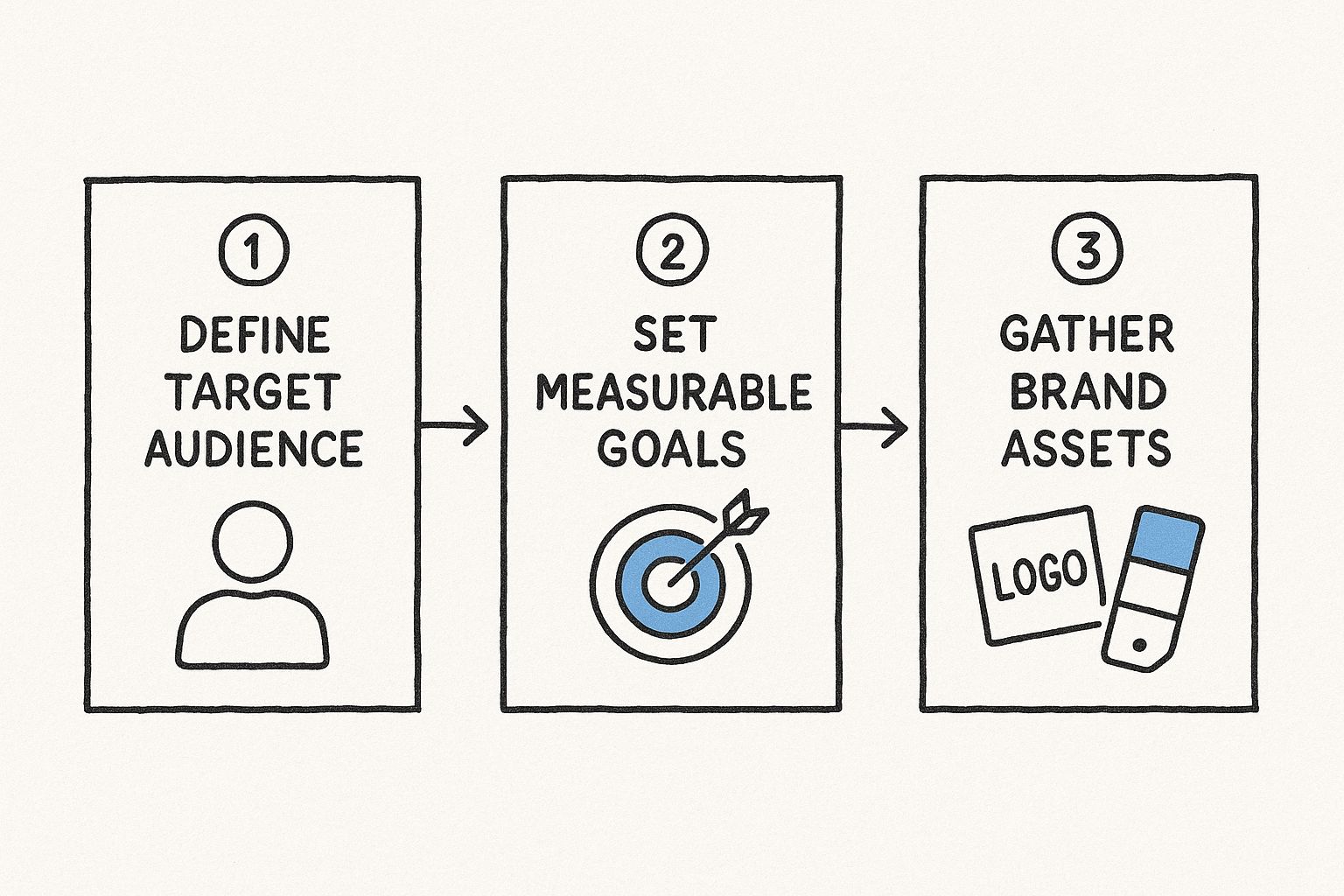
Think of this process—defining your audience, setting clear goals, and gathering your assets—as creating the strategic brief that will guide the AI.
Try to have these assets ready to go before you start building:
High-Resolution Logo: Make sure you have different versions, like full-color and a single-color option.
Brand Colors: Don't just say "blue." Have the specific hex codes for your primary and secondary colors.
Font Selection: Know the names of the typefaces you use for headings and body text.
Key Messaging: This includes your mission statement, unique value proposition, and any taglines.
High-Quality Imagery: Collect professional photos of your products, your team, or any relevant stock images that fit your brand.
With this prep work done, you're no longer just hoping for a good website. You're actively directing the AI to build one that truly works for your business.
Generating Your First Design with AI

This is where all that prep work really starts to shine. Instead of facing down a blank screen, you're about to tell Alpha's AI exactly what to build. The magic here is that the quality of your first draft is a direct result of the quality of your instructions, or prompts.
I always tell people to think of prompting like you're talking to a brilliant designer who takes everything you say literally. If you're vague, you’ll get a generic website. But if you’re specific and thoughtful, you get something that feels truly custom. It's less about technical skill and more about effective communication.
The objective isn't to nail a pixel-perfect final design on the first go. That's unrealistic. The real goal is to generate a solid structural and visual starting point—a high-fidelity mockup that you can then polish and refine. If you want to get deeper into this way of thinking, we have a whole guide on how to create website mockups that can make your design process much smoother.
Crafting Prompts That Get Results
So, what makes a great prompt? It's all about layering in the details. You start with the core purpose of the site and then build on it with specifics about your industry, your ideal customer, and the overall vibe you're after. The AI needs this context to make smart choices on your behalf.
Let's walk through a couple of real-world examples I've seen.
For a local coffee shop: Don't just say, "Make a website for a coffee shop." That's a recipe for a cookie-cutter site. A much better approach is: "Create a warm and inviting website for 'The Daily Grind,' a cozy neighborhood coffee shop. Use earthy tones like brown and cream, feature a prominent gallery for photos of our latte art, and include a clear 'Order Online' button in the navigation."
For a B2B SaaS company: A generic prompt like "Build a tech company site" won't cut it. Instead, try this: "Design a clean, professional website for 'InnovateOS,' a project management software for remote teams. Use a modern, minimalist layout with a blue and gray color scheme. The homepage hero section needs a strong headline, a sub-headline, and a call-to-action to 'Request a Demo'."
See the difference? These prompts give the AI the essential ingredients: industry, brand name, mood, color palette, key features, and calls-to-action. That’s how you get a strategic design instead of a generic template.
The most powerful prompts tell the AI not just what to build, but who it's for and what feeling it should evoke. This emotional and strategic context is your greatest tool.
From Prompt to Initial Layout
Once you've entered your prompt, the AI gets to work. It will generate a homepage layout, suggest a logical navigation structure, and apply the brand elements you specified. This is quickly becoming the new standard in web design. In fact, it's estimated that by 2025, a staggering 75% of businesses will be using AI-driven web technologies.
This shift is happening because AI is incredibly effective at optimizing for user experience—some studies have found it can improve engagement by up to 70%. You can discover more insights about web development statistics to see where the industry is heading.
What you get back from Alpha is a fully functional starting point. The AI will logically lay out sections for "Services," "About Us," and "Contact," and even fill them with relevant placeholder text. This first draft is your canvas, ready for you to jump in, refine the copy, swap out images, and truly make the site your own.
Using AI to Write Compelling Website Content

If your website's design is the frame, then your content is the masterpiece hanging within it. A gorgeous site with flat, uninspired text is like an empty frame—it won't connect with anyone or convince them to take action. This is where Alpha's AI becomes your creative co-pilot, helping you fill those pages with words that actually convert.
The trick is to think of the AI as a new hire on your marketing team, not just a tool. You wouldn't just tell a new writer "write something about our services," right? You'd onboard them, give them context, and explain your brand's unique personality. It’s the same with AI.
Mastering the Art of the Prompt
Getting great results from AI isn't about some secret technical wizardry; it's about giving clear, detailed instructions. Your goal is to give the AI all the background information it needs to write copy that sounds like you and speaks directly to your ideal customer.
Let's imagine you run an eco-friendly cleaning service called "SparkleGreen." Here’s the difference between a weak prompt and a strong one:
Weak Prompt: "Write a headline for my cleaning service."
Strong Prompt: "Generate 5 compelling headlines for 'SparkleGreen,' an eco-friendly home cleaning service. Our target audience is busy, health-conscious parents. The tone should be friendly, reassuring, and professional. Emphasize our non-toxic products and reliability."
See the difference? The second prompt gives the AI the brand name, service type, target audience, desired tone, and key benefits. That level of detail is how you get high-quality drafts that are genuinely useful from the get-go.
Remember, the AI is a powerful pattern-recognition machine. The more specific the patterns and context you provide, the more nuanced and on-brand the output will be. Think of it as providing a detailed creative brief for every piece of content you generate.
Training the AI on Your Unique Brand Voice
Consistency is everything when you're trying to build brand trust. A great practice before you start generating copy for your entire site is to "train" the AI on your specific voice. It's simpler than it sounds.
Just feed the AI examples of your existing marketing copy—a snippet from your mission statement, a recent blog post you love, or even a well-written customer email. Then, you simply instruct the AI to adopt that style for all future outputs. This little bit of prep work ensures a consistent feel across every page, from your homepage to your contact form.
Beyond Text: Creating Visuals That Resonate
Content isn't just about the words on the page; visuals play a huge part in telling your story. Many modern AI tools can also help you generate or suggest custom images that perfectly match your text. This is a massive improvement over scrolling through endless, generic stock photo libraries.
Prompting for Images: Describe the scene, mood, and even the color palette you're picturing. For our SparkleGreen example, a solid prompt might be: "Create a bright, airy photo of a modern kitchen with sunlight streaming in. A vase of fresh flowers is on the counter, and the surfaces are sparkling clean. The overall feeling should be calm and pristine."
This process helps you build a cohesive visual identity that strengthens your brand message.
Of course, your human touch is still the most important ingredient. Always review and refine what the AI gives you. Add your own insights, tweak the phrasing, and ensure it sounds truly authentic. The AI gets you 90% of the way there; your expertise provides the final, critical 10%.
And this doesn't just stop at your website. The AI's power extends to crafting engaging content for other platforms, too. You can use what you've learned to work with specialized AI tweet generator tools to promote your new site and drive traffic.
Optimizing for Search Engines and User Experience
Getting your website live is a fantastic feeling, but it’s really just the beginning of the journey. The big question now is: how do people find you, and once they're there, what makes them stick around? This is where Alpha's AI capabilities really start to pay off, helping your site evolve from a simple online presence into a smart, high-performing asset for your business.
Think of it this way: the AI becomes your built-in optimization specialist. It works in the background, crunching data and making smart suggestions to boost both your search engine rankings and the experience visitors have on your site.
Driving Traffic with AI-Powered SEO
Let's be honest, climbing the Google rankings has traditionally been a long, manual grind. But with Alpha's AI tools, you can automate and seriously speed up some of the most critical SEO jobs. The platform can run a quick technical audit to spot hidden issues that might be dragging your site down.
From there, it’s all about finding the right audience. The AI helps you discover the high-intent keywords people are actually typing into search engines. It can even spit out dozens of optimized meta titles and descriptions in just a few minutes, saving you hours of tedious work and letting you focus on the bigger picture.
The real goal isn't just ranking—it's ranking for the right terms that bring in visitors who are genuinely interested in what you offer. AI gives you the precision to find those golden opportunities.
If you want a solid framework to make sure all your SEO bases are covered, this AI SEO checklist is a great resource. It breaks down the process into clear, actionable steps.
Enhancing User Experience with Smart Analytics
Getting people to your site with great SEO is one thing, but a stellar user experience is what convinces them to stay and take action. AI offers a fascinating look into how real people are interacting with your pages, moving way beyond simple page view counts.
For instance, AI-powered analytics can generate heatmaps to visually show you where people are clicking and how far down a page they scroll before losing interest. It can also flag pages with unusually high bounce rates, pointing you directly to a potential problem area in your user journey. You can even get AI-driven suggestions for A/B tests on headlines or call-to-action buttons to see what truly connects with your audience.
This data-first mindset also improves customer support. AI is quickly becoming essential for modern user engagement; in fact, 80% of businesses are expected to have AI chatbots on their websites by the end of 2025. Your website is no longer static—it's a living platform that continuously learns from user behavior to keep getting better.
Your Pre-Launch Checklist and Go-Live Strategy
Alright, the moment you’ve been waiting for is just around the corner. Launching your new site is exciting, but I’ve seen too many people rush this final step and trip at the finish line. A little methodical patience here goes a long way and ensures you go live with confidence, not last-minute panic.
Before you even dream of clicking that “publish” button, it’s time to put on your quality control hat. Seriously, go through every single page on both a desktop and your phone. Click every link. Test every button. Fill out every form. You'd be amazed how often a tiny broken link or a wonky mobile image slips through.
Getting Your Key Integrations Dialed In
With your site looking sharp and functioning perfectly, the next move is to connect it to the tools that will make it a real business asset. Think of this as plugging your website into your operational mothership.
There are a few non-negotiables you’ll want to sort out:
Analytics: Get Google Analytics connected right away. You need to be tracking visitor data from the second you go live. This early information is gold for understanding who’s showing up and what they’re doing.
Email Marketing: Whether you use Mailchimp or ConvertKit, make sure your forms are properly integrated. You don't want to miss a single lead because a form wasn’t hooked up to your list.
Payment Gateways: For any e-commerce functionality, this is critical. Double-check that your Stripe or PayPal connections are fully configured and run a test transaction.
A website launch isn't just about flipping a switch and making pages public. It’s about activating a core part of your business. Having your analytics and marketing tools ready from day one means you’re capturing crucial data and leads from the very first visitor.
Now for the final technical steps. It's time to connect your custom domain to the site you've built in Alpha. The platform has a pretty straightforward guide for this, but it essentially means you'll be updating a couple of settings with your domain registrar.
Once that’s done, do one last sweep. A final "look around" to make sure everything is exactly as you want it. With your checklist ticked off, you're ready. Go ahead and hit publish—it’s time to share your creation with the world.
Got Questions About AI Website Builders?
If you're thinking about using AI to build your website, you probably have a few questions. It’s a new way of doing things, so it’s smart to be curious. Let's tackle some of the most common things people ask.
Can an AI Actually Build a Whole Website by Itself?
Honestly, not really. Think of the AI as an incredibly skilled and fast assistant, not the creative director. It needs you to provide the vision. You bring the brand identity, your deep understanding of your customers, and your business goals to the table.
The AI then does the heavy lifting, turning your instructions into a functional website. But your input and final approval are what make it truly yours and ensure it speaks with your brand's authentic voice.
Are AI-Built Websites Any Good for SEO?
They can be, absolutely. In fact, a good AI builder gives you a serious head start. Tools like Alpha are built to generate clean, mobile-friendly code from the get-go, which is a massive plus for Google rankings. You can also use the AI to speed up tedious SEO tasks like brainstorming keywords or drafting meta descriptions.
The real magic happens when you combine the AI's technical output with your own SEO knowledge. You still need to guide it, review what it creates, and make sure everything is genuinely helpful for your visitors.
Of course, cost is always a factor. Most AI builders use a subscription model. While this is usually much more budget-friendly than hiring a full-scale agency, it's still a recurring expense to plan for.
Ready to build a website that drives results without the usual technical drag? Alpha uses AI to bring your ideas to life as a conversion-focused site in minutes. Start your free trial with Alpha today!
Build beautiful websites like these in minutes
Use Alpha to create, publish, and manage a fully functional website with ease.





