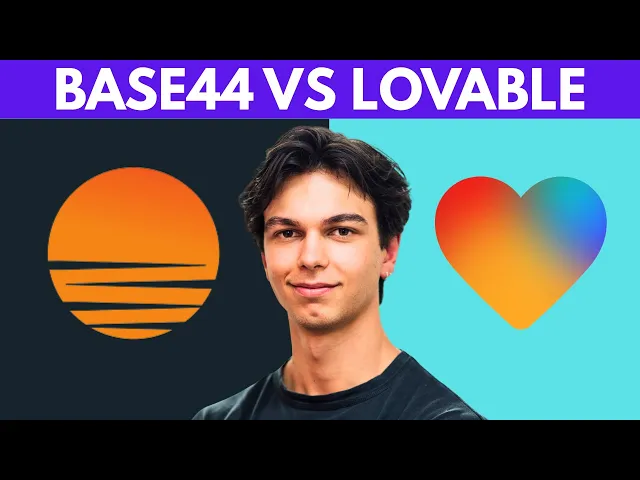
How to Create Website Mockups People Actually Love
Learn how to create website mockups that bridge the gap between idea and reality. Our guide covers tools, principles, and developer handoff.
Build beautiful websites like these in minutes
Use Alpha to create, publish, and manage a fully functional website with ease.
Building a website with an AI is a surprisingly simple process. You just feed it a few text prompts describing your business and the vibe you're going for, and the platform spits out a fully functional, ready-to-go website in minutes. This gets you a professional-looking site online without touching a single line of code, saving you a ton of time and money.
Why AI Is a Game-Changer for Web Design
Before we get into the nuts and bolts, it's worth taking a moment to appreciate why using AI to build a website is more than just a passing fad. This is a real shift in how we create an online presence, turning web design from a highly technical skill into something anyone with a good idea can tackle.
This change is huge for entrepreneurs and small business owners. It lets them sidestep the usual roadblocks, like steep agency fees and long development cycles. Instead of hunting for a developer or getting lost in complicated software, you can have a polished site ready to launch in an afternoon.
From Builder to Director
Think about the old way of doing things: endless hours of coding by hand or tediously dragging and dropping elements into a restrictive template. AI flips that script completely. It acts like a smart assistant, taking care of the grunt work like layouts, color palettes, and even drafting your first batch of content.
AI doesn't replace your creativity; it amplifies it. By automating the tedious technical tasks, it frees you up to focus on the bigger picture—your brand's story, your business strategy, and how you connect with your audience.
You get to stop being the "builder" and become the "director," telling the AI what you want and guiding it to bring your vision to life. This evolution has made many parts of creating a digital footprint easier, including AI content creation.
Real-World Business Impact
The advantages for businesses are clear and measurable. The global AI market is expected to hit nearly $391 billion by 2025, and web development is a big piece of that pie. A staggering 72% of businesses are already using AI for its powerful capabilities.
Why the rush? It works. AI can automate up to 50% of the coding and testing involved in web development, which is a massive efficiency gain.
Just look at the clean, straightforward interface of a modern AI builder. It makes the whole process, from typing your first prompt to seeing the final design, incredibly intuitive.

As you can see, you kick things off by simply describing your brand and picking a style you like. The AI handles the rest.
Choosing the Right AI Website Builder
Picking the right tool is probably the most critical decision you’ll make when building a website with AI. The platform you land on will shape everything that follows, from your design options to how easily your site can grow with your ambitions. Trust me, not all AI builders are created equal. They run the gamut from simple portfolio generators to comprehensive platforms that can do it all.
The best way to start is by looking at your own project's needs. What are you actually trying to build? Are you a photographer who just needs a clean, beautiful gallery to showcase your work? Or are you launching a full-fledged e-commerce store that needs product pages, secure payment options, and marketing tools built right in? Nailing this down first will save you a world of frustration later.
Think about it this way: a basic builder might get your portfolio online in an afternoon, which is great. But what happens in six months when you decide you want to start selling prints? You'll quickly hit a wall. It always pays to think one step ahead.
What to Look for When You're Deciding
As you start comparing different AI builders, keep a few key things in mind.
First, ease of use is non-negotiable. The entire appeal of using AI is to make your life easier, not to trade one set of technical problems for another. You want an interface that feels natural right out of the box. The best platforms, like Alpha, let you generate and tweak your site using plain English—no code, no confusing menus.
Next up is design flexibility. The AI should give you a fantastic starting point, but you need the final say. A good tool lets you get in there and customize every last detail to reflect your brand's unique personality. Can you easily change the color palette? Swap out fonts? Rework the copy and adjust the layout until it feels just right? You shouldn't feel restricted.
A great AI website builder acts as your creative partner. It handles the technical heavy lifting, so you can focus on strategy and making the design truly your own. It shouldn’t limit your vision; it should accelerate it.
Finally, think about scalability. Your website isn't a static project; it's a living part of your business that should be able to grow. This means having access to e-commerce features, lead capture forms, and analytics when you need them. Choosing a platform that already has these capabilities baked in ensures you won’t have to go through a painful migration process down the road. If you want to dive deeper, this guide on the best website builders for beginners is a fantastic resource that breaks down what to look for.
Comparing AI Website Builder Features
To make things even clearer, let's look at the different kinds of AI builders you'll find out there. Each type is designed for a specific job, and knowing their pros and cons will help you make a much smarter choice.
This table breaks down the main differences between them.
Feature | Simple AI Builders (e.g., for portfolios) | E-commerce AI Builders (e.g., for online stores) | Advanced AI Platforms (e.g., 'Alpha') |
|---|---|---|---|
Primary Use Case | Portfolios, landing pages | Online stores, product catalogs | All-purpose business sites, stores |
Design Control | Basic customization, limited | Focused on product display | Full drag-and-drop, text editing |
Integrations | Minimal to none | Payment gateways, shipping | Marketing tools, CRM, analytics |
Scalability | Low; difficult to add features | High for retail, limited otherwise | Very high; supports business growth |
As you can see, what works for a simple one-page site is very different from what an online store needs. An advanced platform like 'Alpha' aims to give you the best of both worlds: the simplicity to get started quickly and the power to scale without limits.
Bringing Your Website to Life with Alpha AI
Alright, this is where the real fun begins. You've picked your platform, and now it's time to turn that idea floating in your head into a real, functional website. With Alpha, you don't need to mess with complicated design software or a single line of code. It all starts with a simple text prompt.
The secret is to give the AI clear, specific instructions. Think of it like this: if you ask an artist to "paint something nice," who knows what you'll get. But if you tell them to "paint a serene landscape with a calm lake at sunrise, using soft blues and warm oranges," you're going to get something much closer to what you imagined. The exact same logic applies here.
Crafting a Prompt That Actually Works
The quality of your first website draft is a direct reflection of the quality of your prompt. A lot of people stumble right out of the gate by being too vague. A prompt like "make a modern website for my business" is just too generic. It doesn't give the AI enough information to create something that feels uniquely yours.
Instead, you want to give it a concise, power-packed summary of your brand, your audience, and the overall vibe you're going for. I find it helps to break it down into a few key pieces:
What you actually do: Be specific. Don't just say "a consulting business." Instead, try "a financial consulting firm for tech startups." See the difference?
Who you're talking to: Mentioning your target audience helps the AI pick the right tone and imagery. For example, "targeting young entrepreneurs and founders."
The feeling you want to create: Use descriptive words. "Minimalist," "bold," "elegant," "playful," or "professional" are all great starting points.
Colors and images: Give the AI some direction. "Use an earthy color palette of greens and browns" is infinitely more helpful than "use nice colors."
This is what it looks like when you put it all together. You're essentially feeding the AI the core DNA of your business and style preferences.
As you can see, the input fields are straightforward, designed to help Alpha quickly grasp your business needs and design goals.
Prompt Examples: From Vague to Vivid
Let's look at a real-world comparison to see just how much of a difference a good prompt makes.
A Vague (and Ineffective) Prompt:
"Make a website for my coffee shop."
A prompt like this will get you a cookie-cutter coffee shop template. It'll be fine, but it won't be special, and it certainly won't stand out.
A Vivid and Effective Prompt:
"Create a clean, minimalist website for a sustainable coffee brand called 'Earthly Beans.' The target audience is eco-conscious millennials. Use an earthy color palette with shades of green, brown, and cream. The design should feel warm, inviting, and emphasize high-quality photos of our coffee and sourcing process."
Pro Tip: Specificity is your best friend here. The more detail you give the AI upfront, the less time you’ll waste on big edits later. This is a foundational principle when using specialized AI prompts for any creative output.
This second prompt gives the AI everything it needs. It understands the brand's values (sustainable), its audience (millennials), and the desired aesthetic (minimalist, earthy). The result? A draft that’s probably 80% of the way to the finish line from the get-go.
How AI is Reshaping Web Design
This prompt-first approach isn't just a gimmick; it's quickly becoming the new way of doing things. It’s making professional web design accessible to everyone. The numbers don't lie: a remarkable 58% of web designers are now using AI for generating unique images, and half are using it to build entire page layouts.
These tools also spark creativity, with 49% of designers reporting that they use AI to experiment with new design ideas they might not have tried otherwise. The barrier to entry for building a beautiful online presence has never been lower.
Of course, even the best prompt needs a solid foundation to build on. Before you hit "generate," you should have a basic idea of what pages you need—Home, About, Services, Contact, etc. If you haven't thought that through yet, our guide on how to plan your website structure is the perfect place to start.
Once your sitemap is clear and your prompt is dialed in, you'll be ready to generate that first draft and move on to the fun part: customization.
Customizing Your AI-Generated Design
The website draft Alpha gives you is a fantastic starting point, but it's not the finish line. This is where the real fun begins—breathing your brand's unique personality into the solid foundation the AI has built. The key to successfully how to build a website with AI is to see that initial design as a smart, well-structured template that’s just waiting for your creative input.
Think of it like this: the AI has framed the house, and now you get to be the interior designer. It's time to swap out generic stock photos for high-quality images of your team or products. You'll want to rewrite headlines to really nail your brand's voice and make sure every little detail aligns with your business goals.
Taking Creative Control with the Editor
Alpha’s editor is a simple drag-and-drop system, built to give you total control without needing to write a single line of code. Just click on any text box, image, or button to change it on the fly. You're not starting over; you're just refining and perfecting what the AI has already put together.
For instance, let's say the AI generated a "Services" section with three columns, but you only offer two core services. No problem. You can just delete the third column and resize the other two for a cleaner, more balanced look. That's the kind of fine-tuned control that makes the website truly yours.
The real win with an AI website builder isn’t just the speed. It’s the time you save on customization. The AI handles 80% of the foundational heavy lifting, freeing you up to focus on the crucial 20% that makes your brand unforgettable.
The process is designed to be visual and straightforward, just like this workflow shows.

As you can see, the core idea is simple: you give the AI a prompt, it generates a design, and you launch it after adding your personal touches.
Essential Customization Tasks
Once you get the hang of the editor, there are a few key areas you should focus on to make the biggest impact. Making these tweaks will take your site from a decent AI draft to a polished, professional online presence.
Rewrite the Copy: The AI-generated text is a good placeholder, but it can't capture your brand's unique voice. Take the time to rewrite headlines, product descriptions, and calls-to-action so they sound genuinely like you.
Swap Out Imagery: This is a big one. Ditch the stock photos and upload your own professional images. It's one of the quickest ways to build trust and show visitors what you're really about.
Add New Pages: Need a blog, a portfolio, or maybe a more detailed contact page with a map? You can easily add new pages and link them up in your main navigation menu.
Adjust Your Calls-to-Action (CTAs): Make sure every page guides your visitors to take the next step. Instead of a generic "Learn More," try something more direct and compelling like "Get My Free Quote" or "Shop the Collection."
These changes do more than just add your brand's flavor; they also make the site much easier and more enjoyable for your visitors to use. For more great tips, check out our guide on website design best practices.
This whole process is a perfect example of the real-world productivity boost AI offers. In fact, 81% of developers say they’re more efficient when using AI tools. By automating the initial design work, you can cut your development time by as much as 50%, leaving you more time for strategic thinking instead of getting bogged down in the setup. If you're curious, you can dig into more web design efficiency statistics.
Launching and Optimizing Your New Website

After all that creative work, it’s finally time to share your new site with the world. But a great launch is more than just flipping a switch. It's about setting yourself up for long-term success. The good news is that the same AI that helped you build the site is also here to help you launch it and keep it growing.
First things first, let’s talk about your domain. Before going live, you absolutely want to connect a custom domain name (like www.yourbusiness.com). It’s a huge credibility booster. Inside the Alpha dashboard, you'll find a simple tool to link your domain. This small step makes a massive difference in how visitors—and search engines—see your brand.
Your Pre-Launch Checklist
That moment before you hit "publish" can be a little nerve-wracking. I always run through a final checklist to make sure every visitor has a smooth, bug-free experience right from day one.
Here’s what I never skip:
Mobile Responsiveness: Seriously, grab your phone and go through every single page. Does it look good? Do all the buttons work properly on a smaller screen?
Link Check: Click everything. Every navigation link, every social media icon, every "learn more" button. Make sure nothing is broken.
Form Functionality: Go to your contact form and send a test message. Did the email actually show up in your inbox?
Proofread Everything: One last pass on all the text. Read every headline, paragraph, and call-to-action out loud to catch any lingering typos.
Pro Tip: Don't just trust your own eyes. After you've been staring at a site for hours, you start to miss things. Ask a friend or colleague to spend five minutes clicking around before you go public. A fresh perspective is invaluable for catching small things you’ve overlooked.
Using AI for Post-Launch SEO
Once your website is live, the game shifts to getting people to find it. This is where Alpha’s built-in AI tools really give you a head start. They analyze your content and offer smart, data-backed suggestions to improve your visibility in search results from the get-go.
For example, the AI can scan your homepage and identify the best primary keywords to target. From there, it can automatically write compelling meta titles and descriptions for your main pages. These are the little snippets of text people see on Google, and getting them right is crucial for earning clicks. It takes a ton of the guesswork out of writing for SEO.
Beyond the initial setup, the platform’s AI analytics start monitoring how visitors interact with your site. You can quickly see which pages are getting the most attention and how long people are sticking around. This isn't just vanity data; it's a roadmap for what to do next, helping you fine-tune your content to keep people engaged and drive conversions.
Got Questions About Building with AI? Let's Clear Things Up.
Whenever you're trying a new piece of tech, a few questions are bound to pop up. It's totally normal. When it comes to using AI to build your website, you might have some doubts or just be curious about how it all works.
Let's tackle some of the most common concerns I hear so you can get started with confidence.
A big one is: "Can I really create a professional-looking site if I don't know how to code?" The answer is a definite yes. Platforms like Alpha are designed from the ground up for people who aren't developers. The AI does all the heavy lifting, turning your simple text descriptions into clean, working code behind the scenes. Your job is to focus on your vision, not on the technical stuff.
Will My Website Look Like a Cookie-Cutter Template?
I get this one a lot. It's a fair question, but the reality is, your site will be as unique as you make it. The AI doesn't just pull from a library of pre-made templates; it generates a unique layout based on the specific instructions you give it.
But the real magic, the thing that makes your site truly yours, comes from your own input.
Your Content is King: The AI might start you off with some placeholder text, but it's your unique brand voice, your stories, and your messaging that will connect with visitors.
Your Images Tell the Story: Nothing makes a site feel more authentic than your own photos. Using high-quality images of your actual products, your team, or your work instantly separates your site from the pack.
Your Personal Touches: You have the final say. Tweaking the layout, adding a new page for a case study, or refining the button text—these are the details that make the final product a perfect fit for your brand.
Think of it this way: The AI gives you the canvas and a rough sketch. You're the artist who brings it to life with color, detail, and personality. It’s your touch that makes the website one-of-a-kind.
How Does SEO Work on a Site Built by AI?
This is where good AI builders really shine. The best platforms, including Alpha, have powerful SEO tools built right in, giving you a head start from day one.
The AI can do things like scan your content to suggest relevant keywords you might have missed, or automatically write optimized meta titles and descriptions for Google. It also ensures the site's technical structure is sound, which is huge for search engines.
While the AI lays a fantastic technical foundation, remember that the most important part of SEO is still up to you: creating genuinely helpful and interesting content for the people you want to reach.
Ready to see for yourself just how simple this can be? With Alpha, you can get a beautiful, professional website up and running in minutes. No more waiting.
Build beautiful websites like these in minutes
Use Alpha to create, publish, and manage a fully functional website with ease.





