How to Create Website Mockups People Actually Love
Learn how to create website mockups that bridge the gap between idea and reality. Our guide covers tools, principles, and developer handoff.
Build beautiful websites like these in minutes
Use Alpha to create, publish, and manage a fully functional website with ease.
Building a new website for your business, or redesigning an existing one, is a significant undertaking. The biggest challenge isn't just the technical setup; it's defining a clear vision for the design, user experience, and overall strategy. Without strong inspiration, projects often stall or result in a generic site that fails to connect with its target audience. This is precisely why exploring high-quality business website examples is a critical first step in the creative process. It helps you identify proven layouts, compelling features, and effective conversion strategies before you write a single line of code or choose a template.
This guide moves beyond simple galleries of pretty designs. We've curated a definitive list of the best platforms and showcases where you can find and analyze top-tier business websites. Each entry provides a strategic breakdown of what makes it a valuable resource, helping you find inspiration that's directly relevant to your industry and goals. Whether you need to see how other B2B service providers structure their pricing pages or how e-commerce brands optimize their product showcases, this is your starting point. When reviewing various business website examples, it's helpful to consider foundational elements of sites like an example of a business homepage, which showcases products and services effectively.
You'll find direct links and screenshots for each resource, allowing you to dive straight into the examples that matter most. We will cover everything from award-winning custom sites on platforms like Awwwards and Webflow to highly effective template-based designs from Shopify and Squarespace. The goal is simple: to provide you with a comprehensive toolkit of ideas and actionable insights, empowering you to create a business website that not only looks professional but also drives measurable results.
1. Alpha Web Gallery — The best websites on the web
Alpha Web Gallery stands out not just as a source of inspiration but as a comprehensive platform for action. It’s an expertly curated library of high-caliber websites, making it an essential first stop for anyone researching effective business website examples. The platform excels by combining a vast, searchable collection of designs with a powerful, integrated AI builder, bridging the gap between seeing a great design and creating your own.
What immediately sets Alpha Web Gallery apart is its intelligent curation. Instead of an endless, unorganized feed, the gallery uses intuitive category filters. This allows entrepreneurs and marketers to quickly zero in on specific industries, design styles, or functionalities. The dedicated 'Business' section is particularly valuable, showcasing sites that have mastered branding, conversion-focused layouts, and user experience (UX) patterns that drive real results. This targeted approach saves immense time and provides relevant, actionable ideas.
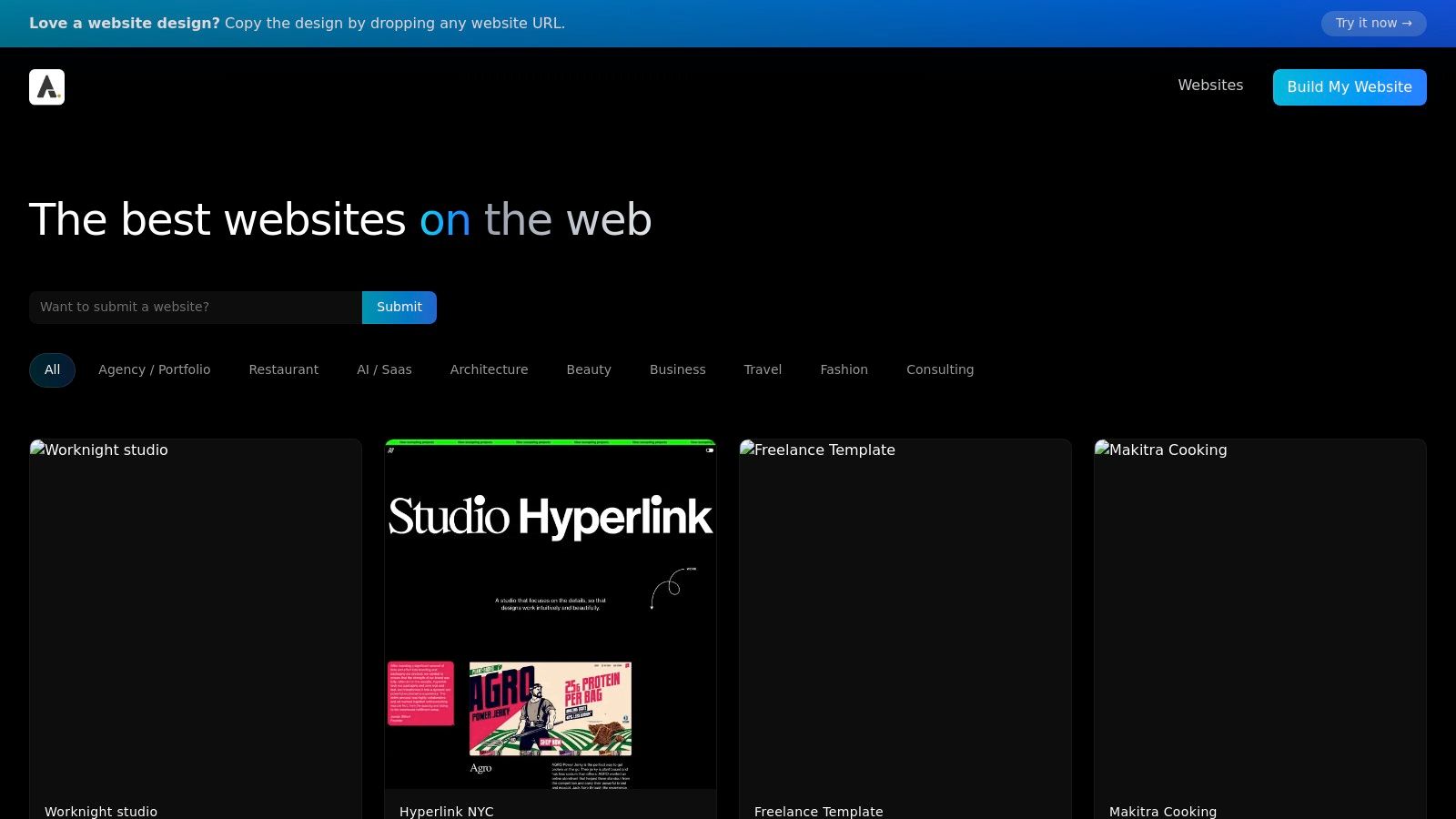
Strategic Breakdown: From Inspiration to Implementation
The true innovation of Alpha Web Gallery lies in its direct integration with the Alpha AI website builder. This synergy transforms the platform from a passive gallery into an active creation tool, offering a unique workflow for business owners.
Key Strengths & Features:
URL-to-Website Replication: This is the platform's most powerful feature. Find a website in the gallery (or anywhere on the web) that you admire, and you can import its URL directly into the Alpha builder. The AI analyzes the layout, structure, and design elements to create a functional, editable template modeled after the original. This drastically shortens the development timeline.
AI-Assisted Design & Editing: For those without a technical background, Alpha is a game-changer. Users can modify designs using natural language commands. Instead of fumbling with code or complex menus, you can simply type instructions like, "Change the color of all buttons to blue," or "Add a three-column pricing section here." This makes sophisticated customization accessible to everyone.
Curated Business & Branding Patterns: The gallery emphasizes websites with proven UX. You can study how successful companies structure their navigation, position their calls-to-action (CTAs), and build visual trust. It’s a masterclass in conversion-centric design.
Mobile-First Philosophy: Every example in the gallery and every site built with the Alpha platform is inherently mobile-optimized. This is a non-negotiable standard in today's market, and Alpha ensures your site delivers a seamless experience on all devices.
Actionable Takeaways for Your Business
To leverage Alpha Web Gallery effectively, start by using the filters to find 3-5 business website examples in your niche or a related industry. Analyze their common patterns: How do they handle their hero section? What information is in their footer? Where are their primary CTAs placed?
Once you have identified a design that aligns with your brand, use the URL import feature to create a foundational template. From there, focus on making it your own. Use the natural language editor to swap out images, rewrite copy, and adjust the color palette to match your brand identity. This approach allows you to build on a proven framework while ensuring your site remains unique.
Website: https://gallery.alpha.page/
2. Awwwards (Business & Services gallery)
When searching for business website examples, going straight to a source that curates the best of the best is a highly efficient strategy. Awwwards is a professional web design and development competition body. Its website serves as a living gallery of award-winning digital projects, and its "Business & Services" category is an unparalleled resource for anyone seeking top-tier inspiration.
This platform isn't a template shop; it’s a juried showcase. Every site featured has been vetted by a panel of expert designers, developers, and agency directors from around the world. This process guarantees that you are viewing sites that excel in usability, creativity, content, and design, offering a reliable benchmark for what is currently possible and effective in the digital space.
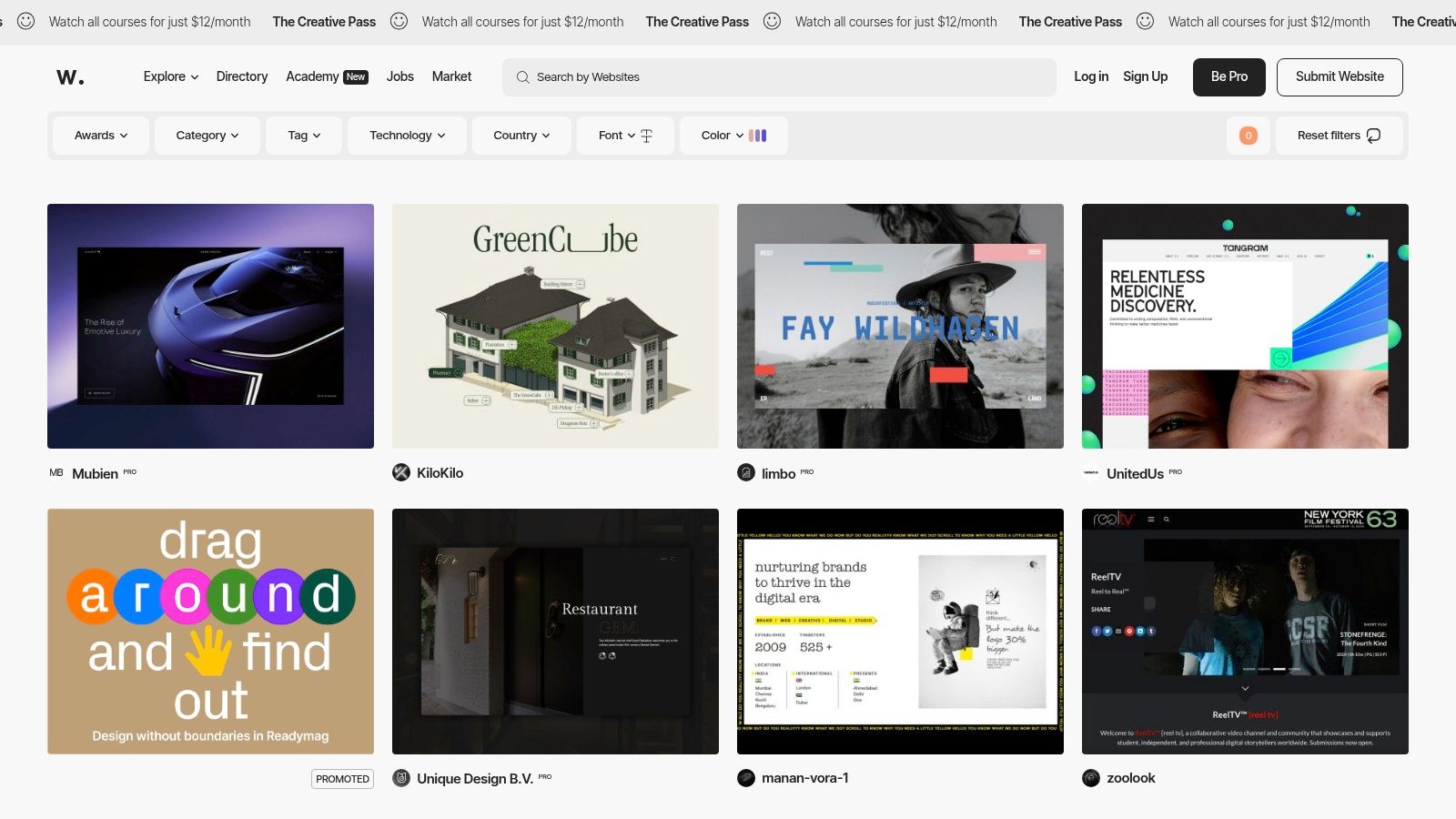
Why It Stands Out
What makes Awwwards unique is its powerful filtering and detailed breakdown of each featured website. Users can go beyond just looking at a pretty design; they can analyze the technology behind it.
Granular Filtering: You can sort examples by industry sub-category, country, color palette, or even the specific technologies used (e.g., WebGL, React, Shopify). This allows you to find highly relevant examples that align with your project’s technical or aesthetic requirements.
Transparent Judging: Each showcased site comes with scores for design, usability, creativity, and content. This provides a clear, quantitative measure of its strengths and offers a framework for evaluating your own site's performance.
In-Depth Credits: Awwwards lists the agencies, designers, and developers responsible for each project, making it a valuable tool for finding potential creative partners for your own business website.
Access and Pricing
Browsing the gallery of winners is completely free. There is no cost to view and study the examples featured on the site.
For those who want deeper learning opportunities, Awwwards offers a "Creative Pass" membership. This paid subscription provides access to online courses, talks from industry leaders, and additional professional resources. However, for the core purpose of finding inspiration, the free version is more than sufficient.
Actionable Takeaways for Your Business
Using Awwwards effectively is about more than just finding a design you like; it’s about deconstructing what makes these sites successful.
Analyze User Journeys: Instead of just looking at the homepage, click through each featured site. How do they guide users to a call-to-action? How is information structured to be both engaging and easy to navigate?
Study the "Mobile" View: Awwwards showcases the mobile version of each site. Pay close attention to how these award-winning designs adapt to smaller screens, as this is critical for modern user experience. These examples provide a masterclass in applying the latest website design best practices.
Note Interactive Elements: Look for unique micro-interactions, animations, and loading screens. These subtle details can significantly elevate a brand's digital presence and create a memorable user experience.
Website: https://www.awwwards.com/websites/website_category_business-services/
3. Webflow – Made in Webflow (community showcase + free cloneables)
For those who learn by doing, Webflow's "Made in Webflow" showcase is one of the most practical resources for finding business website examples. This isn't just a gallery for passive viewing; it’s an interactive library where many of the showcased projects are "cloneable." This unique feature allows you to copy an entire website build directly into your own Webflow account, giving you unprecedented access to its underlying structure, interactions, and CMS setup.
This platform moves beyond simple visual inspiration and provides a hands-on learning environment. By dissecting real, functional websites built by the community, you can understand how complex layouts are constructed and how sophisticated animations are implemented. It’s an ideal starting point for entrepreneurs and marketers who want to quickly prototype a high-quality site without starting from a blank canvas.
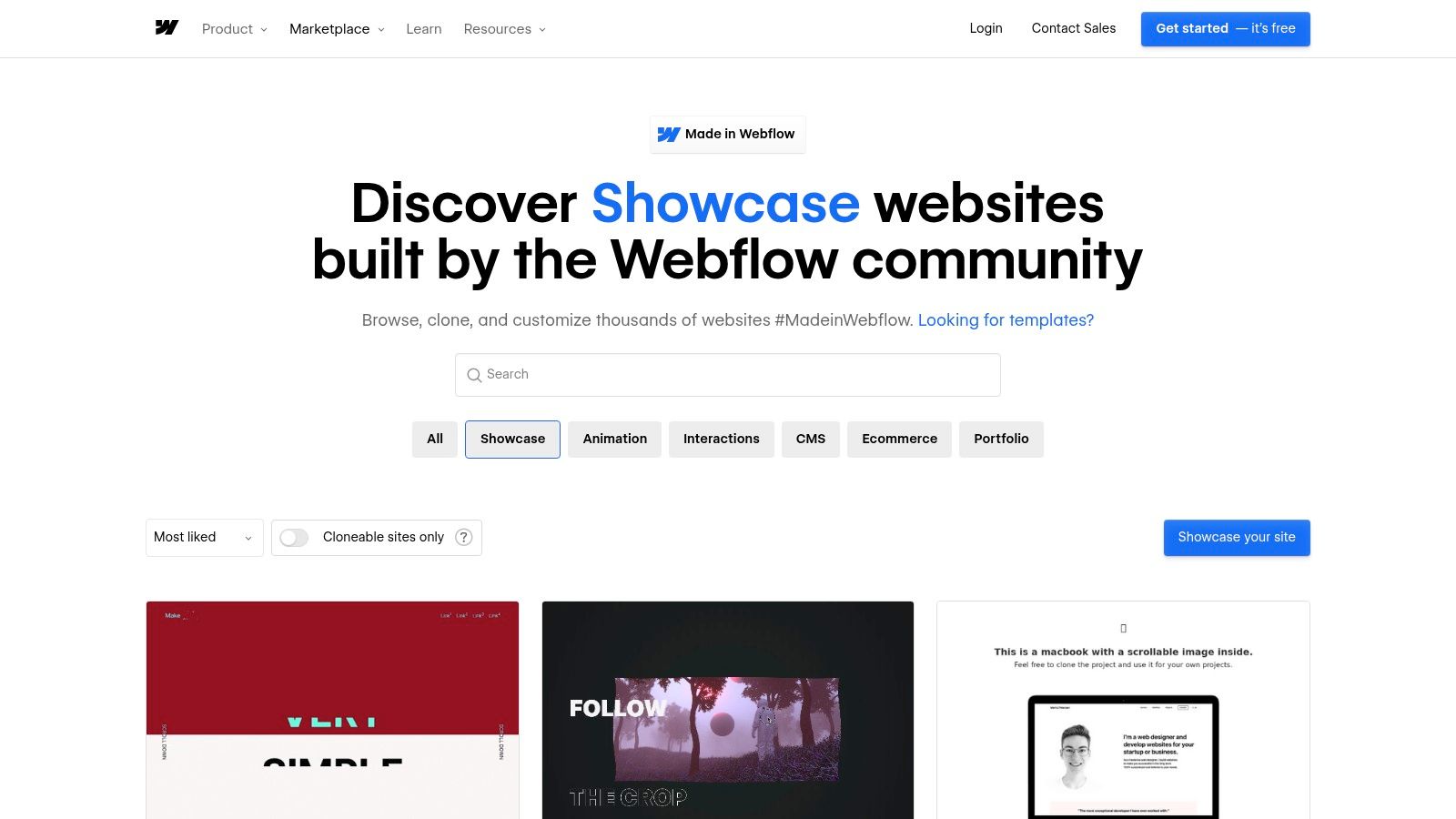
Why It Stands Out
The key differentiator for Made in Webflow is the "cloneable" functionality. It transforms the gallery from a source of ideas into a repository of functional, customizable project starters. This hands-on approach demystifies the web design process for non-developers.
One-Click Cloning: Instantly copy a project into your workspace. This allows you to inspect every detail, from the class naming system and layout structure to the precise settings for animations and interactions.
Real-World Application: These aren't abstract templates; they are real websites and components built by other professionals. You can filter by industry, style, and creator to find examples highly relevant to your business needs.
Accelerated Prototyping: Instead of building from scratch, you can clone a project that has a similar structure to what you need, replace the content, and customize the styling. This dramatically speeds up the development process.
Access and Pricing
Browsing the Made in Webflow showcase and viewing examples is completely free. Cloning projects also comes at no cost, though you will need a free or paid Webflow account to copy the project into.
While many cloneable projects are available on the free plan, some more complex sites might require a paid Webflow site plan to be fully utilized or published. However, for the purpose of learning and deconstruction, the free access is incredibly generous and powerful.
Actionable Takeaways for Your Business
Leverage Made in Webflow not just for design, but as a practical learning and development tool.
Deconstruct Interactions: Find a site with an animation or interaction you admire. Clone it and open it in the Webflow Designer to see exactly how the effect was created, step-by-step. This is the fastest way to learn advanced techniques.
Use Cloneables as a Wireframe: Don't feel obligated to use the final design. Clone a project with a solid structure and use it as a functional wireframe. Strip out the styling and apply your own brand identity to the proven layout.
Study CMS Structures: For businesses that need a blog, portfolio, or case study section, cloning a site with a well-organized CMS is invaluable. It provides a blueprint for how to structure your own content collections, saving hours of planning. This method is particularly effective for building out robust pages, similar to these startup landing page examples.
Website: https://webflow.com/made-in-webflow/showcase
4. Webflow Templates (official marketplace)
For businesses seeking a blend of high-end design and hands-on control without writing code, the official Webflow Templates marketplace is a goldmine. Unlike a simple theme store, this platform offers a curated selection of professionally designed, fully customizable templates built specifically for the Webflow platform. It serves as an excellent source of business website examples that are not just inspirational but immediately actionable.
Each template is a complete, pre-built website that can be adapted to any brand. They are submitted by professional designers and vetted by the Webflow team, ensuring a high standard of quality, responsiveness, and performance. This makes it a reliable starting point for businesses that want a custom-looking site without the cost and timeline of a fully bespoke project.
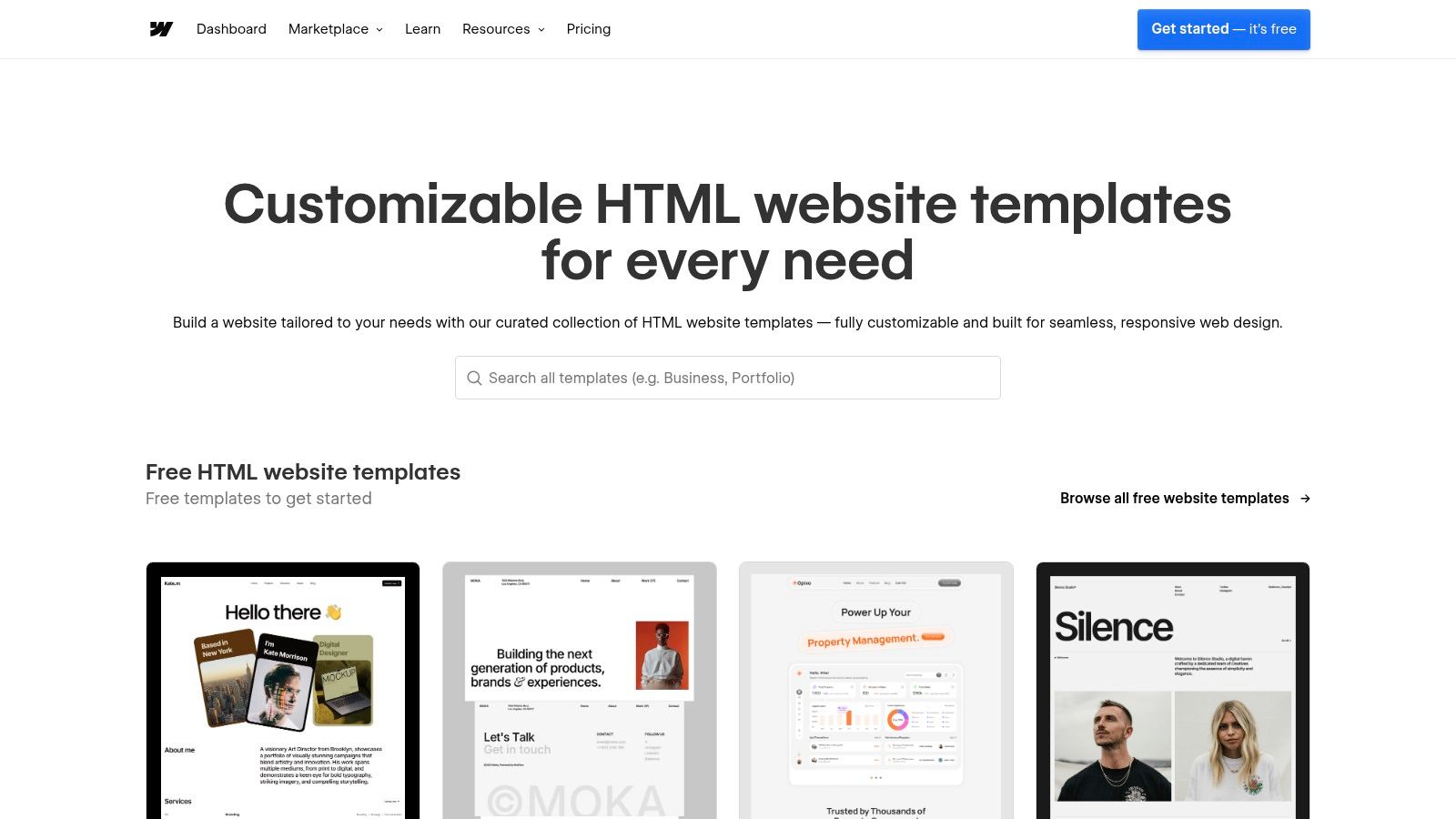
Why It Stands Out
Webflow's marketplace bridges the gap between rigid templates and complex custom development. The key differentiator is that every template is a launchpad for limitless visual editing within Webflow's powerful no-code editor.
Total Visual Control: Once a template is purchased, every element, from spacing and typography to complex animations and interactions, is fully editable without touching a single line of code. This is a significant step up from traditional WordPress themes.
Vetted for Quality: The marketplace is not an open free-for-all. Webflow’s review process ensures that templates meet high standards for design, responsiveness, and ease of use, reducing the risk of purchasing a poorly built product.
Integrated CMS: Many templates come with a pre-configured Webflow CMS, making it simple to manage dynamic content like blog posts, team members, or case studies right from the start.
Access and Pricing
Browsing the template gallery and previewing live examples is free. The templates themselves are available for a one-time purchase, with prices typically ranging from $29 to $169. Free templates are also available, offering a great way to start.
Keep in mind that using a template requires a Webflow account and a hosting plan, which is a separate subscription cost. However, the one-time template fee provides a significant head start on design and development. Many template designers also offer direct support after purchase.
Actionable Takeaways for Your Business
Use the Webflow marketplace not just to find a template, but to understand modern design patterns and feature sets for your industry.
Explore "Live Previews": Every template has a live preview. Use this feature to test the user experience firsthand. Click every button, test the navigation on different screen sizes, and see how the animations feel. This helps you understand what makes a business website feel polished and professional.
Filter by Use Case: Use the filters to find templates for specific business needs, such as "SaaS," "Agency," or "Portfolio." Analyze the common sections and page layouts in these top-rated templates. Notice how they structure pricing pages, feature showcases, and contact forms.
Deconstruct the CMS Structure: Many templates detail their CMS collections (e.g., for "Services" or "Team Members"). Study these structures to plan your own website's content architecture, even if you don't use Webflow. A well-planned content structure is crucial for scalability and easy management.
Website: https://webflow.com/templates
5. Squarespace Templates (Professional Services and other business categories)
For entrepreneurs and small business owners who need a professional online presence without a steep learning curve, Squarespace offers a highly curated gallery of business website examples in the form of ready-to-use templates. Unlike a design showcase, Squarespace provides an all-in-one platform where these templates are the starting point for a fully functional, live website.
The platform is designed for non-technical users, blending sophisticated aesthetics with a user-friendly drag-and-drop editor. By focusing on specific business categories like "Professional Services," "Restaurants," or "Online Stores," Squarespace ensures that the foundational structure, layout, and features are already optimized for that industry's typical needs, significantly reducing setup time.
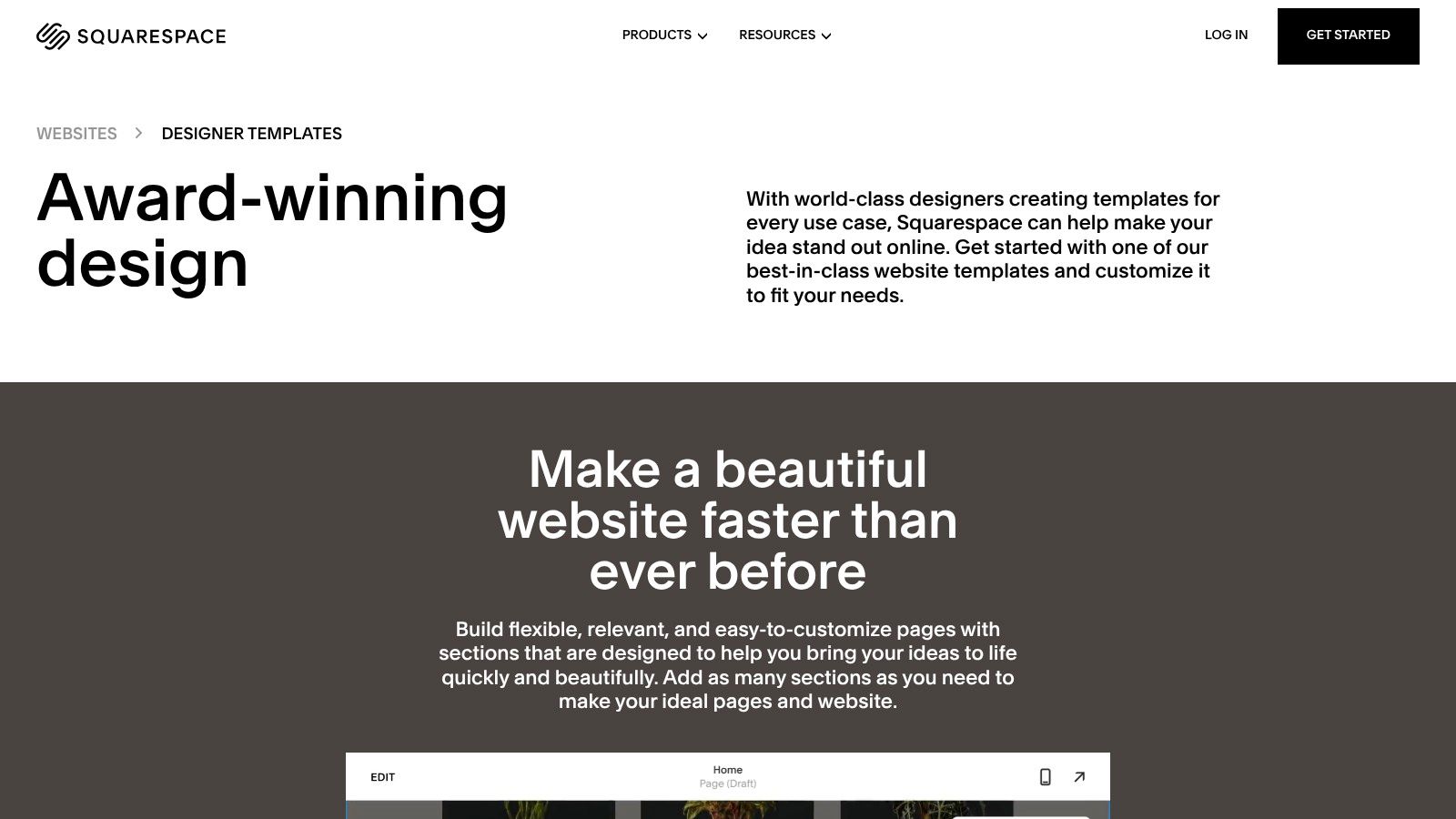
Why It Stands Out
Squarespace’s strength lies in its integrated, "what you see is what you get" ecosystem. It removes the technical complexities of hosting, security, and updates, allowing business owners to focus purely on content and branding within a visually polished framework.
Industry-Specific Designs: The templates are not just generic layouts. A template for a law firm will have a different structure and different pre-built sections (e.g., "Our Team," "Practice Areas") than one for a photographer, providing a relevant and efficient head start.
All-in-One Platform: Every template is part of a comprehensive service that includes hosting, a domain name, SSL security, e-commerce functionality, and analytics. This simplifies the entire process of launching and managing a business website.
Guaranteed Responsiveness: All Squarespace templates are built to be fully mobile-optimized from the start. Users can preview and edit the mobile view directly, ensuring a consistent and high-quality experience for visitors on any device without any extra coding.
Access and Pricing
Users can browse all templates and even start building a website for free with a 14-day trial. To launch the site and make it public, a paid subscription is required.
Squarespace operates on a subscription model with tiered plans, typically billed monthly or annually. Plans range from "Personal" for basic sites to "Advanced Commerce" for robust online stores. This predictable pricing structure is beneficial for businesses managing a budget, as it covers all the essential technical components in one fee.
Actionable Takeaways for Your Business
Using the Squarespace gallery effectively involves selecting a foundation that aligns with your business goals and then customizing it to create a unique brand identity.
Choose Based on Function, Not Just Photos: Look past the demo images and analyze the underlying layout of each template. Does it prioritize the information you need to showcase? For example, if you are a consultant, a template with a prominent services section and client testimonials would be a better fit than a visually-driven portfolio template.
Explore Different Category Galleries: Don't limit your search to just your direct industry. A template from the "Portfolio" category might have a layout that works perfectly for a high-end construction company wanting to showcase its projects. Look at the structure, not the label.
Plan Your Content First: Before you start building, outline the key pages and content you need (Homepage, About, Services, Contact). This will help you identify which template has the right pre-built sections and user flow, saving you significant customization time later.
Website: https://www.squarespace.com/websites/designer-templates
6. Shopify Theme Store (for business/ecommerce sites)
For businesses centered around selling products online, the Shopify Theme Store is an essential starting point for finding high-quality business website examples. As the official marketplace for one of the world's leading ecommerce platforms, it offers a curated collection of themes designed specifically for conversion, performance, and brand storytelling. Every theme is built to integrate seamlessly with Shopify's robust ecosystem.
This platform moves beyond simple design inspiration by providing fully functional, interactive demos. You can experience each theme as a customer would, testing navigation, product pages, and checkout flows. This hands-on approach allows you to evaluate not just the aesthetics but also the practical user experience and a theme's suitability for your specific industry and product catalog.
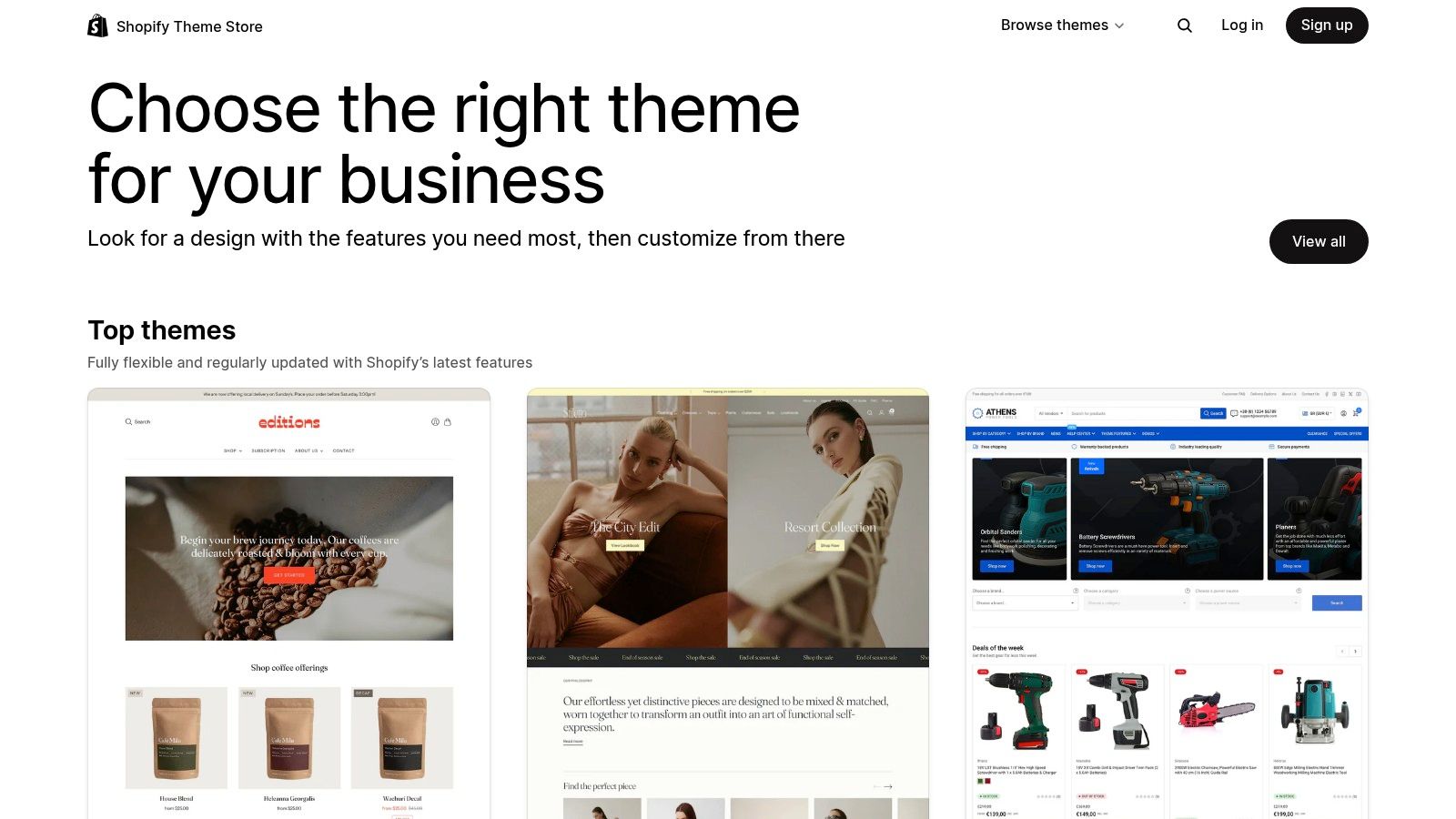
Why It Stands Out
What makes the Shopify Theme Store particularly valuable is its focus on commerce-driven functionality and trust. Every theme is vetted by a Shopify review team, ensuring it meets strict standards for performance, security, and code quality. This provides a level of reliability that third-party marketplaces often lack.
Industry-Specific Filtering: You can easily find relevant examples by filtering themes designed for specific industries, such as "Fashion," "Home & Garden," or "Electronics." This helps you see how successful brands in your niche present their products.
Live Store Examples: Most theme pages include a "View stores" section showcasing real, live businesses using that exact theme. This offers invaluable, real-world proof of how the design translates from a demo to a functioning online store.
Feature-Driven Exploration: The store allows you to search for themes based on specific features like "Quick buy," "In-store pickups," or "Product filtering." This is perfect for businesses that have clear functional requirements for their website.
Access and Pricing
Browsing the Shopify Theme Store and previewing themes is completely free. You can install any theme, whether free or premium, on your store to customize and test it with your own products.
Payment is only required when you decide to publish a premium theme on your live website. Premium themes typically range from $180 to $350 as a one-time purchase. While many free themes are excellent, premium options often provide more advanced features and customization capabilities.
Actionable Takeaways for Your Business
Use the Shopify Theme Store as a strategic tool to plan your own ecommerce presence, not just a catalog to browse.
Reverse-Engineer Live Examples: Don't just look at the theme demos. Click through to the live stores using the theme. Analyze their product photography, copywriting, and how they’ve customized the theme to fit their brand identity.
Evaluate Mobile-First Commerce: Use your smartphone to browse the demos and live examples. Pay close attention to the mobile checkout process, menu navigation, and how product images are displayed. A seamless mobile experience is non-negotiable for online sales. For more information, check out this guide to the best website builders for online stores.
Map Features to Business Goals: Before choosing a theme, list your "must-have" features. Do you need advanced collection filtering, a mega menu for a large inventory, or a section for press mentions? Use the store's filters to find themes that meet these needs out of the box, reducing your reliance on costly third-party apps.
Website: https://themes.shopify.com/
7. ThemeForest (Envato Market) – Business/Corporate themes and templates
For entrepreneurs and businesses looking for a ready-made foundation, ThemeForest offers a different, yet equally valuable, approach to finding business website examples. As a massive digital marketplace, it provides an extensive catalog of website templates and themes for virtually every major platform, including WordPress, Shopify, and Webflow. Instead of showcasing bespoke, award-winning sites, ThemeForest presents commercially available designs that can be purchased and adapted.
This platform is ideal for those who need a high-quality design without the budget or timeline for a fully custom build. It allows you to browse thousands of live demos, essentially test-driving potential designs for your own business. The sheer volume and variety make it a powerful resource for discovering design trends and layouts tailored to specific industries, from corporate consulting to local service businesses.

Why It Stands Out
ThemeForest’s strength lies in its vast selection and the practical tools it provides for evaluation. It bridges the gap between pure inspiration and tangible implementation, allowing you to not just see a great design but purchase its framework.
Niche-Specific Demos: Many themes come with dozens of pre-built "demos," which are complete website examples for specific niches (e.g., a law firm, a digital agency, a construction company). This lets you see exactly how a theme can be adapted for your industry.
Community Vetting: Each product page features user ratings, reviews, sales numbers, and a comments section where potential buyers can ask questions. This community feedback provides crucial insights into a theme's quality, flexibility, and the author's level of support.
Transparent Feature Lists: Sellers provide detailed breakdowns of what a theme includes, from bundled plugins and page builders to specific design elements and customization options. This transparency helps you make an informed purchasing decision.
Access and Pricing
Browsing themes and viewing live demos on ThemeForest is completely free. You can explore the entire marketplace without any cost.
The primary cost comes from purchasing a license for a theme, which is a one-time fee. Prices for business themes typically range from $29 to $79. This license usually includes the theme files and a set period of author support (often six months), with an option to pay for an extension.
Actionable Takeaways for Your Business
Using ThemeForest effectively requires a strategic eye for quality and relevance, as the vast selection can be overwhelming.
Filter by "Best Sellers" and "Top Rated": Start your search by sorting by the most popular and highly-rated themes in your category. These themes have been market-tested and are generally well-supported and reliable.
Evaluate the Live Demo Critically: Open the live demo and treat it like a real website. Test the navigation, check its loading speed, and view it on your mobile phone. Does it provide a smooth user experience? Does the layout effectively guide you toward its key calls-to-action?
Read the Comments and Reviews: Pay close attention to the most recent comments and reviews. Look for feedback on the author's support quality, the ease of customization, and any bugs or issues recent buyers have encountered. This due diligence can save you significant headaches later on.
Website: https://themeforest.net/category/site-templates/corporate/business
Top 7 Business Website Showcases Comparison
Product / Gallery | Implementation Complexity 🔄 | Resource Requirements ⚡ | Expected Outcomes ⭐ | Ideal Use Cases 💡 | Key Advantages 📊 |
|---|---|---|---|---|---|
Alpha Web Gallery | Medium – requires using Alpha AI | Moderate – AI builder and platform | High – fast, mobile-optimized sites | Inspiration + quick AI-backed site creation | AI-assisted design, easy editing, URL import |
Awwwards (Business & Services gallery) | Low – browse & filter only | Low – inspiration and learning only | Medium – design benchmarks | Inspiration, design trends, UX benchmarking | Curated juried examples, industry filters |
Webflow – Made in Webflow (community showcase) | Medium – clone and customize | Moderate – Webflow account needed | High – real, editable prototypes | Learning, prototyping, customization | Cloneable real sites, fast prototyping |
Webflow Templates (official marketplace) | Medium to High – template setup | Moderate to High – purchase & edit | High – production-ready themes | Business sites needing vetted, editable templates | Vetted marketplace, Webflow CMS integration |
Squarespace Templates | Low – template customization only | Low – platform subscription | Medium – simple, brandable sites | Non-technical users wanting all-in-one platform | Integrated hosting, commerce, support |
Shopify Theme Store | Low to Medium – theme install | Moderate – platform subscription & apps | High – ecommerce-ready sites | Ecommerce stores focused on sales & catalog sizes | PCI compliant, merchant reviews, demos |
ThemeForest (Envato Market) | Medium to High – varies by theme | Variable – purchase & self-hosting | Variable – broad spectrum of results | Wide niche business needs, comparing options | Huge variety, importable demos, community ratings |
Your Blueprint for a Standout Business Website
We've journeyed through a curated collection of platforms and galleries, from the high-design inspiration of Awwwards to the practical, ready-to-launch templates on Shopify and Squarespace. The goal wasn't just to show you a series of pretty pictures, but to deconstruct what makes these business website examples truly effective engines for growth, connection, and conversion.
The examples showcased across these platforms share a common DNA. They prioritize user experience, communicate a crystal-clear value proposition, and guide visitors toward a specific action. They prove that a successful website is a strategic blend of art and science, aesthetics and analytics.
Key Takeaways: From Inspiration to Implementation
Distilling our analysis, several core principles emerge as non-negotiable for building a website that performs. Think of these as the foundational pillars upon which you'll build your digital presence.
Clarity Over Clutter: The most powerful websites communicate their purpose within seconds. As seen in the best Webflow and Squarespace examples, a clean layout, concise copy, and intuitive navigation are paramount. Your visitor should never have to guess what you do or what they should do next.
Strategic Use of Visuals: High-quality images, custom graphics, and purposeful video are not mere decorations. They are storytelling tools that build trust, explain complex ideas, and create an emotional connection. The galleries on Awwwards and Alpha Web Gallery are masterclasses in using visuals to define a brand.
A Clear Path to Conversion: Every page on your site should have a purpose. Whether it's to book a demo, purchase a product, or subscribe to a newsletter, the path should be obvious and frictionless. The focused, conversion-optimized designs found in the Shopify Theme Store exemplify this principle perfectly.
Authenticity Builds Trust: Your website is your brand's digital handshake. The most memorable examples are those that let their brand personality shine through, using unique typography, a distinct tone of voice, and genuine customer stories. This creates a memorable experience that commodity templates often lack.
Choosing the Right Tool for Your Vision
The platforms we explored cater to different needs, budgets, and technical skill levels. Selecting the right one is your first critical decision.
For Total Creative Control: If you have a specific vision and want to build a truly custom, animation-rich experience without coding from scratch, Webflow is your best bet. The "Made in Webflow" showcase proves its capabilities are nearly limitless.
For Speed and Simplicity: If your priority is to get a beautiful, professional, and reliable website online quickly, Squarespace is an excellent choice. Its templates are design-forward and the platform is incredibly user-friendly.
For E-commerce Power: If your primary goal is to sell products online, nothing beats Shopify. Its ecosystem is built from the ground up to handle everything from inventory management to secure payments.
For Budget-Conscious Flexibility: If you are comfortable with platforms like WordPress and need a vast selection of affordable options, ThemeForest offers an almost endless library of themes for any industry imaginable.
Ultimately, the best business website examples are more than just digital brochures. They are dynamic, hard-working assets that attract audiences, nurture leads, and drive revenue. They start with a deep understanding of the target customer and are built with a clear strategic purpose. Use the inspiration and tactical insights from this guide as your blueprint. Start small, focus on clarity, and build a digital home that not only represents your brand but actively helps it grow.
Ready to move from inspiration to creation? Alpha offers a curated gallery of the web's best designs, perfect for kickstarting your next project. Explore our handpicked business website examples to find the specific patterns and layouts that will make your brand stand out.
Build beautiful websites like these in minutes
Use Alpha to create, publish, and manage a fully functional website with ease.





