How to Create Website Mockups People Actually Love
Learn how to create website mockups that bridge the gap between idea and reality. Our guide covers tools, principles, and developer handoff.
Build beautiful websites like these in minutes
Use Alpha to create, publish, and manage a fully functional website with ease.
A great website isn't just about aesthetics; it's about a strategic layout that guides users, tells a story, and drives action. But finding the right inspiration can be overwhelming. This guide cuts through the noise, providing a curated look at top-tier website design layout examples and the platforms where you can find them. We'll move beyond just pretty pictures and dive deep into the strategic 'why' behind each layout's success.
You'll learn what makes them effective, how to analyze their structure, and gain actionable takeaways to apply directly to your own projects. Each example we explore includes detailed analysis, screenshots, and direct links, giving you a complete blueprint for what works.
This breakdown is designed to help you discover the perfect layout for your specific needs, whether you're a designer seeking fresh ideas, a startup founder building a digital presence, or a marketer aiming to improve conversion rates. We'll examine platforms like ThemeForest, Webflow Templates, and Awwwards to deconstruct what makes their showcased designs so compelling. By the end, you'll have the insights needed to create a visually impressive and functionally brilliant website.
1. ThemeForest (Envato Market)
For anyone seeking a vast library of complete, production-ready website design layout examples, ThemeForest by Envato is an indispensable starting point. It’s not a single layout but a massive marketplace where thousands of independent authors sell website templates for platforms like WordPress, Shopify, and static HTML. This makes it an unparalleled resource for discovering diverse, real-world layout solutions across nearly any industry imaginable, from corporate finance to artisanal bakeries.

The platform’s core strength lies in its "live preview" functionality, allowing you to interact with fully functional demo sites. This feature transforms abstract concepts into tangible user experiences, letting you test navigation, responsiveness, and unique layout modules before committing. You can filter by platform, category, features, user rating, and sales volume, providing a data-driven approach to finding high-quality, proven designs.
Strategic Analysis & Actionable Takeaways
ThemeForest’s value is in its sheer scale and competitive ecosystem. By observing which themes are best-sellers in specific niches, you can reverse-engineer current market trends and user expectations.
Tip 1: Deconstruct Top-Sellers. Identify the top-selling themes in your industry. Analyze their demo layouts, paying close attention to the hero section, call-to-action placement, and content structure. These popular layouts often reflect what converts best for that specific audience.
Tip 2: Use Previews for Wireframing. Don't just browse; use the live previews as interactive wireframes. Click through every page, test forms, and see how the layout adapts to different devices. This hands-on research is more insightful than static images.
Tip 3: Look Beyond Layouts. Many themes come bundled with premium plugins and tools. While exploring a layout, also consider the functional components it offers. For even more specialized functionality, consider exploring other Envato Marketplaces like CodeCanyon for web development resources, which offers scripts and plugins that can complement any theme.
Key Insight: ThemeForest acts as a living catalog of successful design patterns. Its review and sales data provide social proof, helping you distinguish between fleeting trends and layouts with proven market viability. The platform is best used not just for purchasing a theme, but for strategic market research on what visual structures resonate with your target users.
Website: https://themeforest.net
2. Webflow Templates Marketplace
The Webflow Templates Marketplace offers a curated collection of high-quality, production-grade website design layout examples specifically built for the Webflow platform. Unlike vast marketplaces, Webflow emphasizes quality over quantity, ensuring that each template features modern design, rich animations, and seamless integration with its visual CMS. This makes it a go-to resource for startups, creatives, and businesses looking for sophisticated layouts that can be customized without writing code.
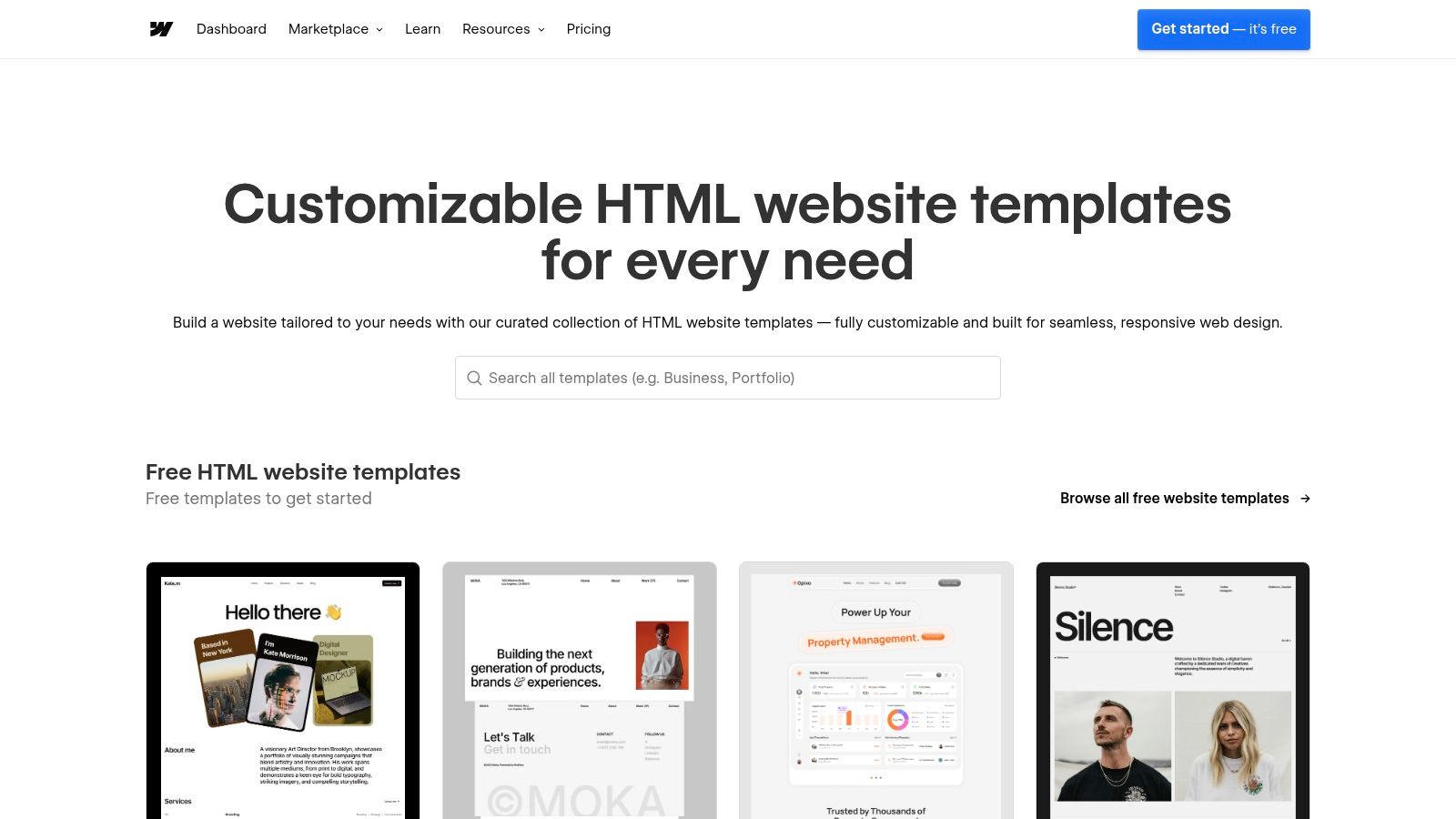
Its key advantage is the native integration. Once purchased, a template can be cloned directly into your Webflow account, ready for immediate editing in the visual designer. This eliminates compatibility issues and streamlines the process from inspiration to launch. The marketplace features multi-page sites, one-page portfolios, and e-commerce stores, all built with clean, class-based structures that are easy for users to understand and modify.
Strategic Analysis & Actionable Takeaways
Webflow’s marketplace is ideal for studying advanced interaction design and structured, component-based layouts. The templates are built by professionals who understand the platform's full potential, offering a masterclass in modern web design practices. For those seeking professional assistance or advanced implementations, exploring the capabilities of a dedicated Webflow agency expertise can be highly beneficial.
Tip 1: Study Interaction & Animation. Use the "Live Preview" to analyze how templates handle scroll-based animations, micro-interactions, and page transitions. Open your browser's developer tools to see how these effects are constructed with Webflow's native interactions, providing a blueprint for your own projects.
Tip 2: Analyze CMS Structure. Many templates come with a pre-built CMS. Examine how they structure collections for blogs, portfolios, or team members. This insight is invaluable for understanding how to plan your website structure and creating a scalable content-first design.
Tip 3: Reverse-Engineer the Style Guide. Most premium Webflow templates include a "Style Guide" page. This is a goldmine for understanding how designers create a cohesive system for colors, typography, and global components like buttons and forms. Replicate these principles to ensure consistency in your own designs.
Key Insight: Webflow Templates are more than just visual layouts; they are complete project blueprints built on best practices for the platform. They serve as an educational tool for learning how to build complex, animated, and CMS-driven sites efficiently, making the marketplace a launchpad for both beginners and experienced designers.
Website: https://webflow.com/templates
3. Envato Elements
While ThemeForest offers individual purchases, Envato Elements provides a different, compelling model: a "Netflix for creatives." This subscription-based service grants unlimited downloads from a massive library of digital assets, including a rich collection of website design layout examples. For designers, agencies, and entrepreneurs who need to prototype rapidly or manage multiple projects, Elements is an incredibly cost-effective powerhouse for creative exploration.
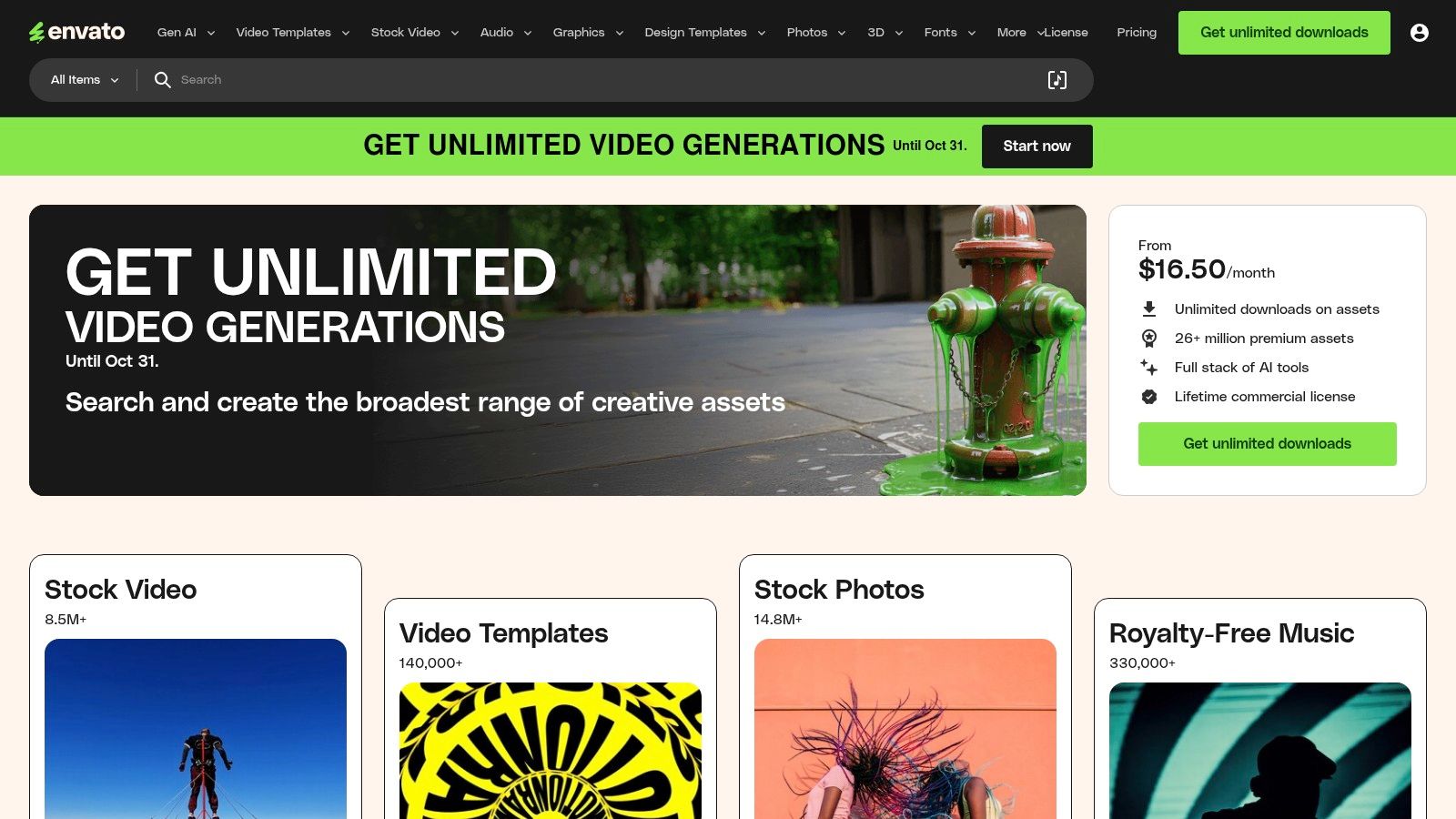
The platform is not limited to just website templates; a single subscription unlocks access to UI kits, fonts, stock photos, icons, and even video templates. This holistic approach allows you to source all the components for a website design-from the foundational layout to the final visual polish-all under one roof. The unlimited download model encourages experimentation, freeing you to test dozens of different layouts without the financial friction of per-item licensing.
Strategic Analysis & Actionable Takeaways
Envato Elements shifts the value proposition from finding a single perfect template to building a versatile design toolkit. Its strength lies in providing the volume and variety needed for high-velocity creative work and iterative design processes.
Tip 1: Build a Prototyping Sandbox. Use your unlimited access to download 5-10 different website templates that fit your project's general scope. Quickly install and populate them with placeholder content to see which structure feels most intuitive for your specific needs before committing to a final direction.
Tip 2: Create Cohesive Visual Systems. Don't just grab a template. Use Elements to find matching font pairings, icon sets, and stock imagery that align with the template's aesthetic. This helps you build a complete, professional visual identity, not just a layout.
Tip 3: Leverage Presentation Templates. Find a layout you like and use the platform's presentation templates (for PowerPoint or Keynote) to pitch your design concept to stakeholders. This creates a seamless workflow from initial idea to final approval.
Key Insight: Envato Elements is best utilized as a creative accelerator. The subscription model removes the hesitation associated with individual purchases, empowering you to experiment freely and combine multiple assets to create a unique and comprehensive digital experience. It's the ideal resource for projects where speed, variety, and cost-efficiency are paramount.
Website: https://elements.envato.com
4. Creative Market
Creative Market offers a multifaceted approach for finding website design layout examples, functioning as a large independent marketplace for themes, UI kits, wireframes, and other design assets. Unlike platforms solely focused on complete templates, it provides both ready-to-use layouts for WordPress and Shopify and the foundational building blocks for custom designs, such as Figma or PSD UI kits. This makes it an excellent resource for designers and developers who want either a quick, polished solution or the granular components to build a unique layout from scratch.

The platform's key differentiator is its blend of complete website themes with editable design resources. You can purchase a fully coded Bootstrap template or a comprehensive UI kit to inform your wireframing and prototyping stages. The licensing is straightforward, with clear, tiered options for personal, commercial, and extended commercial use, simplifying the process of acquiring assets for client projects. While quality can vary between individual sellers, the review and rating system helps identify high-caliber products.
Strategic Analysis & Actionable Takeaways
Creative Market bridges the gap between inspiration and implementation by providing both conceptual and production-ready assets. Its strength lies in offering a holistic toolkit for the entire design lifecycle, from initial mockups to final deployment.
Tip 1: Source Both Theme and UI Kit. When evaluating a theme, check if the seller also offers a corresponding UI kit (e.g., for Figma or Sketch). Purchasing both allows you to quickly deploy a site while retaining the original design files for future customization and brand consistency.
Tip 2: Use UI Kits for Rapid Prototyping. Even if you don't need a full theme, browse the UI kit category for your specific industry. These kits provide pre-designed components like navigation bars, hero sections, and testimonials that can significantly accelerate your wireframing and mockup process.
Tip 3: Vet Sellers for Quality. Since it's an open marketplace, not all products are equal. Before purchasing, carefully review a seller's entire shop, read user comments, and check the product's update history. Consistent, well-supported products are a sign of a reliable creator.
Key Insight: Creative Market is best viewed as a dual-purpose resource. Use it to find complete, deployable website layouts or to acquire the high-fidelity design components needed to construct a custom layout. This flexibility makes it invaluable for teams that handle both rapid deployment and in-depth custom design projects.
Website: https://creativemarket.com
5. Wrapmarket (formerly WrapBootstrap)
For developers and startups needing practical, code-first website design layout examples, Wrapmarket (formerly WrapBootstrap) offers a focused and highly curated marketplace. Unlike broader platforms, Wrapmarket specializes in templates built exclusively on the Bootstrap framework. This specialization makes it a go-to resource for creating admin dashboards, SaaS interfaces, corporate sites, and landing pages where clean, modular code is a top priority.
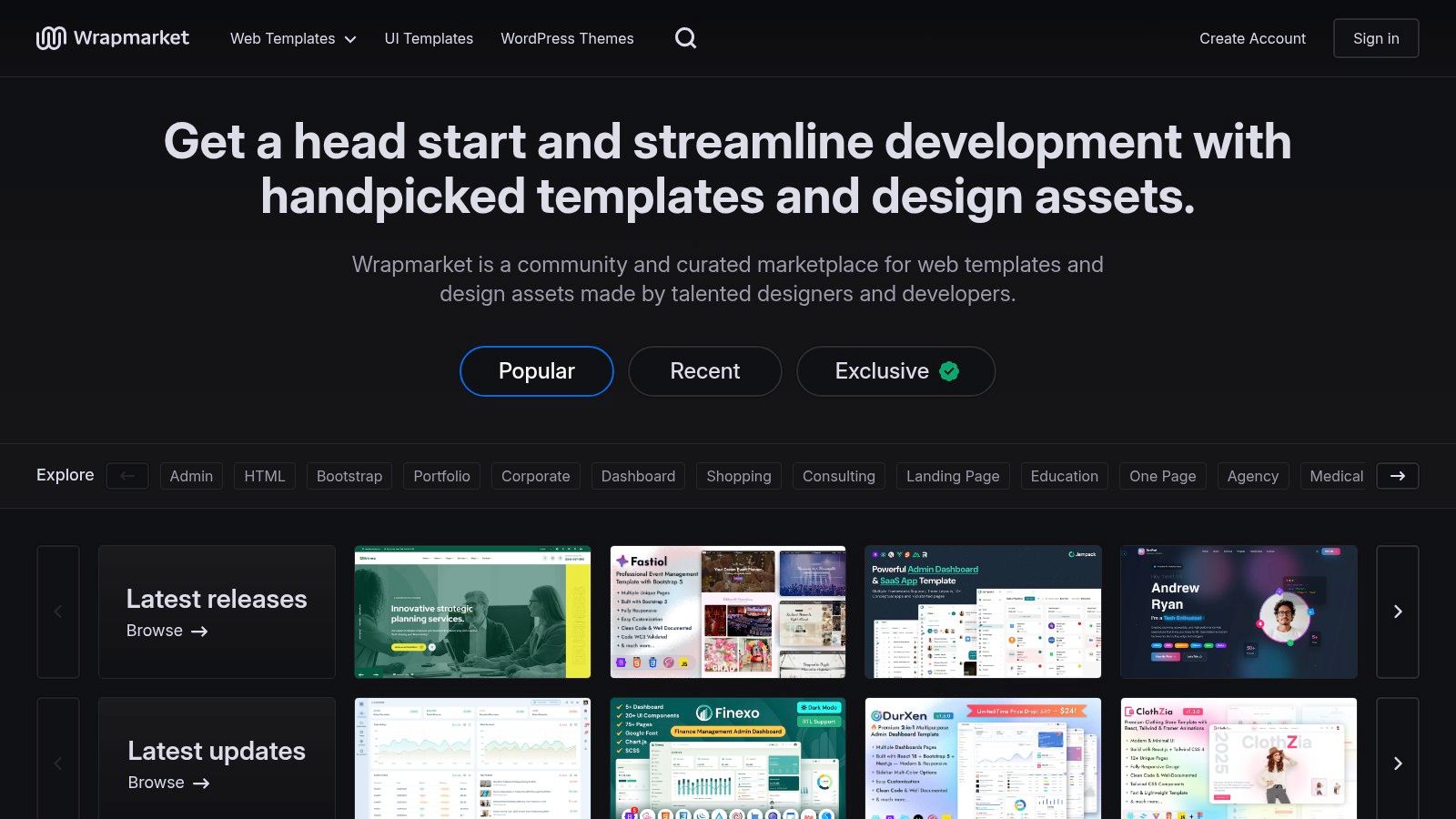
The platform’s strength is its developer-centric approach. Templates are designed for easy integration and customization, adhering to Bootstrap conventions that development teams already know. This focus results in lighter, more performant codebases compared to the feature-heavy, multipurpose themes found elsewhere. The "live preview" feature allows you to assess not just the visual layout but also the responsiveness and component structure, ensuring a smooth handoff from design to development.
Strategic Analysis & Actionable Takeaways
Wrapmarket's value lies in its streamlined focus on a single, popular framework, which guarantees a certain level of code quality and consistency. It’s a repository of practical, component-based layouts rather than purely aesthetic designs.
Tip 1: Prioritize Function Over Flourish. Use Wrapmarket when the primary goal is building a functional interface, like an admin panel or a user dashboard. Analyze the layouts of top-selling dashboard themes to understand effective data visualization, navigation patterns, and component organization for complex applications.
Tip 2: Use Previews for Component Audits. Don't just look at the overall page. Use the live demos to identify and audit individual Bootstrap components, like modals, tables, forms, and charts. This helps you quickly assess if a template contains all the UI elements your project needs out of the box.
Tip 3: Evaluate for Long-Term Maintenance. The templates here are often built for longevity. When previewing, check the documentation and code structure. A well-organized, cleanly coded template from Wrapmarket will be far easier for your development team to update and maintain over time.
Key Insight: Wrapmarket bridges the gap between design inspiration and development reality. Its Bootstrap-centric catalog provides layouts that are not only visually appealing but are fundamentally built for efficient implementation, making it an ideal resource for projects where development speed and code maintainability are critical success factors.
Website: https://wrapmarket.com
6. Awwwards
For designers and developers hunting for the absolute cutting edge of website design layout examples, Awwwards is the industry's premier digital trophy case. It functions as a curated competition platform where a jury of experts recognizes the best in web design, UX, and innovation. This focus on award-winning work ensures an exceptionally high signal-to-noise ratio, making it an invaluable resource for discovering forward-thinking and technically impressive layouts that push creative boundaries.
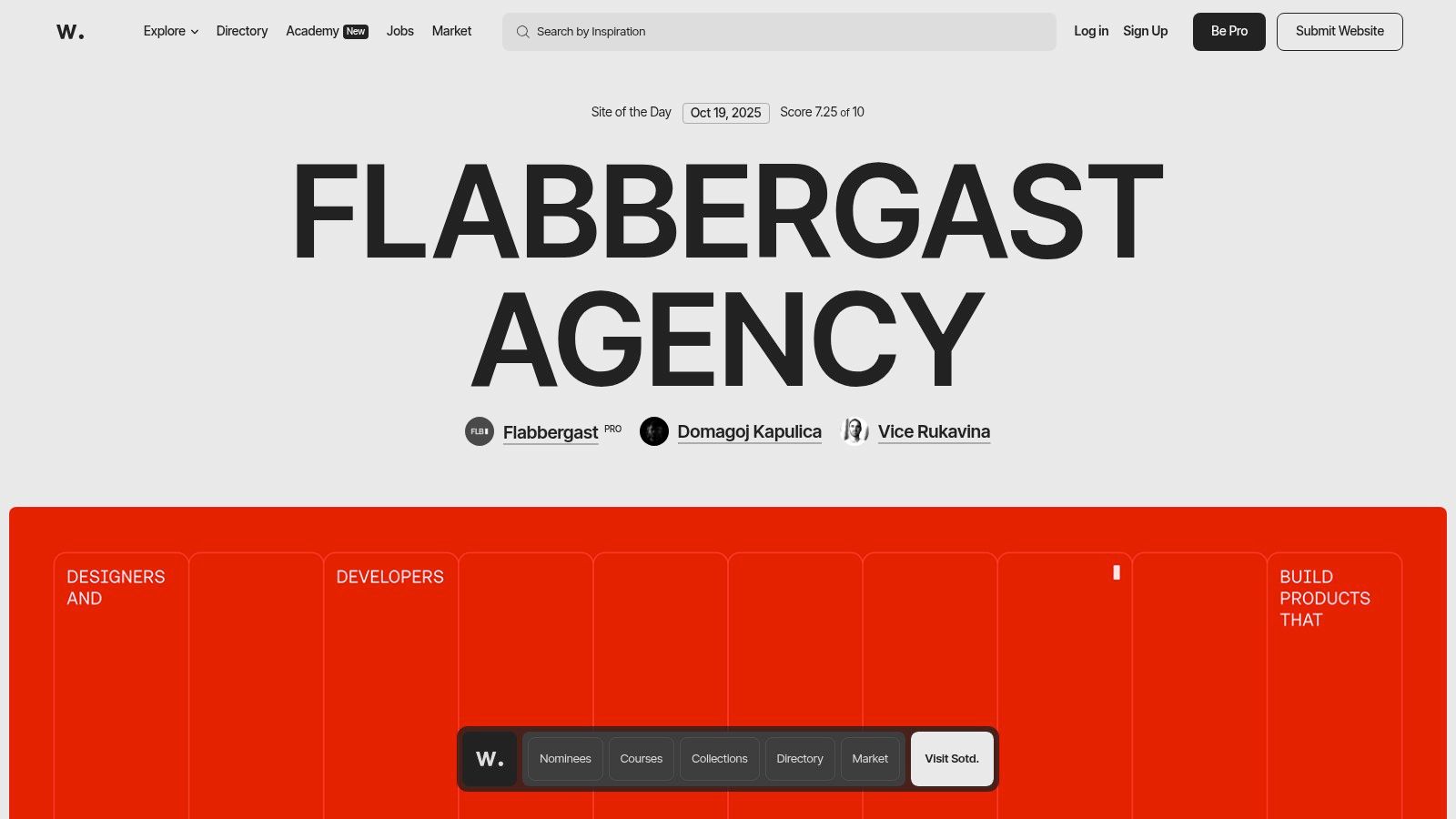
Unlike a simple gallery, Awwwards provides context by scoring each site on design, usability, creativity, and content. Users can filter submissions by categories like "Site of the Day," technology (e.g., WebGL, React), and industry, allowing for highly targeted inspiration searches. The platform has also expanded to include a marketplace for premium templates and an academy with courses, creating a holistic ecosystem for learning about and implementing groundbreaking design concepts.
Strategic Analysis & Actionable Takeaways
Awwwards is less about finding a ready-made template and more about understanding where the future of web design is headed. Its value lies in identifying emergent trends and deconstructing how top-tier agencies solve complex design challenges with unconventional layouts.
Tip 1: Analyze "Site of the Day" Winners. Make a habit of studying the "Site of the Day" winners. Look past the aesthetics and analyze the structural choices. How do they handle navigation? What micro-interactions or animation timings do they use to guide the user? These sites often pioneer new layout patterns that will become mainstream tomorrow.
Tip 2: Build a Trend-Focused Swipe File. Use Awwwards to build a "swipe file" not of entire sites, but of specific layout components. Save examples of innovative hero sections, unique grid systems, or creative interaction models. This focused collection becomes a powerful reference for your own projects.
Tip 3: Study the Technical Stack. Pay attention to the technologies used in the winning designs. Understanding whether a stunning layout was built with WebGL, Framer, or a custom JavaScript library provides insight into its feasibility and implementation requirements, helping you align creative ambition with technical reality. You can find more foundational principles by reviewing these essential website design best practices.
Key Insight: Awwwards is an incubator for design innovation. By analyzing its curated examples, you gain direct access to the experimental layouts and interactive patterns that are defining the next generation of digital experiences. It's best used as a tool for inspiration and trend forecasting, not for finding conventional, off-the-shelf solutions.
Website: https://www.awwwards.com
7. Figma Community
For designers and teams operating within a design-first workflow, the Figma Community is a goldmine of modern website design layout examples. Rather than providing production-ready code, this platform offers a vast, community-driven library of UI kits, design systems, and complete website templates that can be duplicated directly into your Figma workspace with a single click. This makes it an unparalleled resource for rapidly deconstructing, remixing, and iterating on sophisticated layouts without writing a single line of code.
The platform's key advantage is its direct integration with the Figma design tool. By duplicating a file, you gain immediate access to all its components, styles, and Auto Layout settings. This allows you to not only see a static layout but to understand its underlying responsive structure. You can experiment with resizing components, swapping content, and testing variables in a live design environment, making it an incredibly efficient way to prototype and conceptualize.
Strategic Analysis & Actionable Takeaways
Figma Community excels as a platform for learning and rapid prototyping. By exploring popular files, you can reverse-engineer how top designers build flexible, component-based layouts and apply those techniques to your own projects.
Tip 1: Filter for UI Kits, Not Just Templates. While full templates are useful, UI kits are often more valuable. They provide a foundational system of components (buttons, cards, navbars) built with best practices like Auto Layout. You can use these to assemble custom layouts much faster than starting from scratch.
Tip 2: Use Duplication for Hands-On Learning. Don't just look at the examples; duplicate them and break them. Try to change the grid, modify the typography scale, and see how the components respond. This is the fastest way to understand the mechanics of a professional-grade, responsive layout.
Tip 3: Leverage It as a Mockup Accelerator. Use community files as a starting point to quickly build high-fidelity mockups. You can quickly adapt a well-structured landing page layout to your own branding and content, which is a key step in the design process. For a deeper dive into this workflow, learn how to create website mockups using these exact resources.
Key Insight: Figma Community is less about finding a finished product and more about accessing the blueprint. Its value lies in providing editable, well-structured design files that teach modern layout techniques and accelerate the early stages of the design and wireframing process.
Website: https://www.figma.com/community
Website Design Layouts: Top 7 Comparison
Platform | Implementation Complexity 🔄 | Resource Requirements ⚡ | Expected Outcomes 📊 | Ideal Use Cases 💡 | Key Advantages ⭐ |
|---|---|---|---|---|---|
ThemeForest (Envato Market) | Medium - varies by author quality and code style | Moderate - purchase per item, support included | Diverse, production-ready full website layouts | Full website projects across many industries | Enormous variety, competitive pricing, strong licensing clarity |
Webflow Templates Marketplace | Low - templates ready for visual editing in Webflow | Low to moderate - per-template purchase with hosting integration | High-quality, CMS-ready responsive sites | Webflow users needing fast launches and smooth integration | Consistent build quality, seamless Webflow integration |
Envato Elements | Low - unlimited downloads with subscription | Moderate - subscription fee with ongoing payment | Wide exploration of multiple layouts and assets | Rapid iterative design, asset discovery across categories | Cost-effective unlimited access, broad asset library |
Creative Market | Medium - varies by individual seller | Moderate - item purchase with tiered licenses | Ready-to-ship themes and editable UI kits | Designers and developers needing diverse asset types | Simple licenses, broad selection, balance of layouts & UI kits |
Wrapmarket (formerly WrapBootstrap) | Medium - developer-focused Bootstrap templates | Low to moderate - item purchases, limited scope | Clean, modular, Bootstrap-based site templates | Developers needing modular and maintainable Bootstrap code | Practical, code-focused templates, easier developer handoff |
Awwwards | Low - inspiration + premium templates | Moderate - marketplace purchases and pro memberships | Award-winning design examples, learning resources | Inspiration seekers and learners aiming for top design trends | High-quality curated inspiration, combined marketplace & academy |
Figma Community | Low - immediate duplication and editing | Low - free and paid resources via Figma account | Flexible, remixable design files within Figma | Designers exploring and customizing UI kits and layouts | Fast iteration, large active community, seamless Figma integration |
From Inspiration to Implementation: Your Next Steps
We've journeyed through a comprehensive collection of resources, exploring everything from the vast template marketplaces of ThemeForest and Webflow to the high-concept design galleries of Awwwards and Figma Community. The core lesson is clear: exceptional web design doesn't happen in a vacuum. It begins with a strategic understanding of what works, why it works, and how it aligns with your specific business objectives.
The diverse website design layout examples we've analyzed serve as more than just visual inspiration. They are tactical blueprints. They reveal how different industries solve common user experience challenges, how visual hierarchy guides a user’s eye toward a call to action, and how innovative grid systems can create a memorable brand impression. Your task now is to transition from a passive observer to an active creator.
Synthesizing Inspiration into a Cohesive Strategy
The next phase is about distillation. Simply collecting screenshots is not enough; you must deconstruct the elements that make a design successful and relevant to your project. Building a strategic 'swipe file' is a critical first step.
For each layout you save, ask yourself these crucial questions:
Grid and Structure: How does the layout use grids? Is it a traditional column-based system, an asymmetrical design, or a more experimental broken grid? How does this structure support the content and user flow?
Visual Hierarchy: What is the first thing you notice on the page? How does the design use size, color, and whitespace to guide your attention from the primary headline to secondary information and finally to the CTA?
User Experience (UX): How does the layout anticipate user needs? Is the navigation intuitive? Does the arrangement of elements make the user's journey feel effortless and logical?
Brand Alignment: How does the layout’s aesthetic (e.g., minimalist, bold, playful) reinforce the brand's identity and connect with its target audience?
Choosing Your Implementation Toolkit
Once you have a clear vision informed by these examples, the focus shifts to execution. The tools you choose will significantly impact your efficiency and the final quality of your site. Consider what you need most:
For Rapid Prototyping and Customization: A platform like Webflow gives you granular control over pre-built templates, allowing for deep customization without writing code from scratch.
For High-Fidelity Design and Collaboration: The Figma Community is unparalleled for designers who need to create detailed mockups, build design systems, and collaborate seamlessly with their teams.
For Budget-Friendly, Quick Launches: Marketplaces like ThemeForest or Creative Market offer a massive selection of affordable themes that can be implemented quickly on platforms like WordPress.
The most significant challenge is bridging the gap between a design you admire and a functional website you can launch. This is where modern tooling can provide a massive advantage, turning weeks of development into a matter of hours. Instead of manually rebuilding a layout you love, you can leverage AI to accelerate the entire process. By combining your strategic inspiration with smart, efficient tools, you can bypass the most time-consuming parts of web development and focus on what truly matters: creating a professional, high-performing website that achieves your business goals.
Ready to turn your favorite website design layout examples into a reality? Alpha empowers you to generate a fully functional, production-ready website from any reference URL in just a few hours. Stop rebuilding and start launching with Alpha.
Build beautiful websites like these in minutes
Use Alpha to create, publish, and manage a fully functional website with ease.





