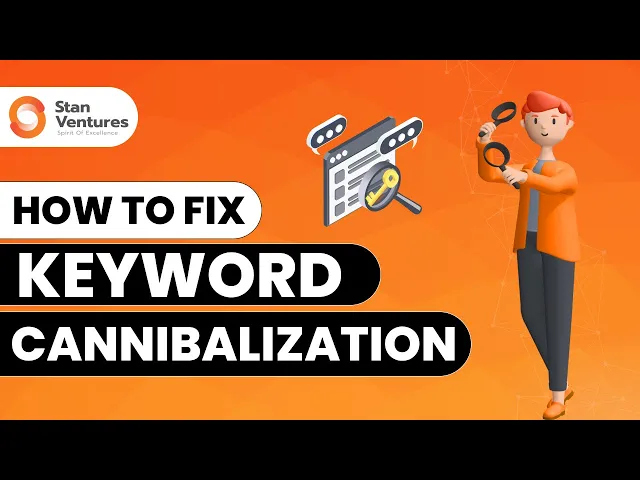
How to Create Website Mockups People Actually Love
Learn how to create website mockups that bridge the gap between idea and reality. Our guide covers tools, principles, and developer handoff.
Build beautiful websites like these in minutes
Use Alpha to create, publish, and manage a fully functional website with ease.
It’s a common misconception that SEO is just about having the right keywords. The real secret? It's not what keywords you have, but where you put them. Placing your target keywords in high-impact spots like page titles, H1 headings, and meta descriptions is what truly signals relevance to search engines.
This isn’t about stuffing keywords everywhere. It’s about being surgical. When you place keywords strategically, you’re giving search engines a crystal-clear signal about what your page is about, which directly impacts your ability to rank.
Why Strategic Keyword Placement Is a Game-Changer for SEO
Think of it like this: when you read a newspaper, the headline and the first sentence tell you everything you need to know. The most important information is right up front. SEO works the same way. Key elements like your title tag and main H1 heading act as the headline for Google, providing immediate context.
By placing your keywords in these prime locations, you’re essentially handing search engines a well-marked map to your content. This helps them instantly connect your page with someone's search, dramatically boosting your chances of ranking higher.
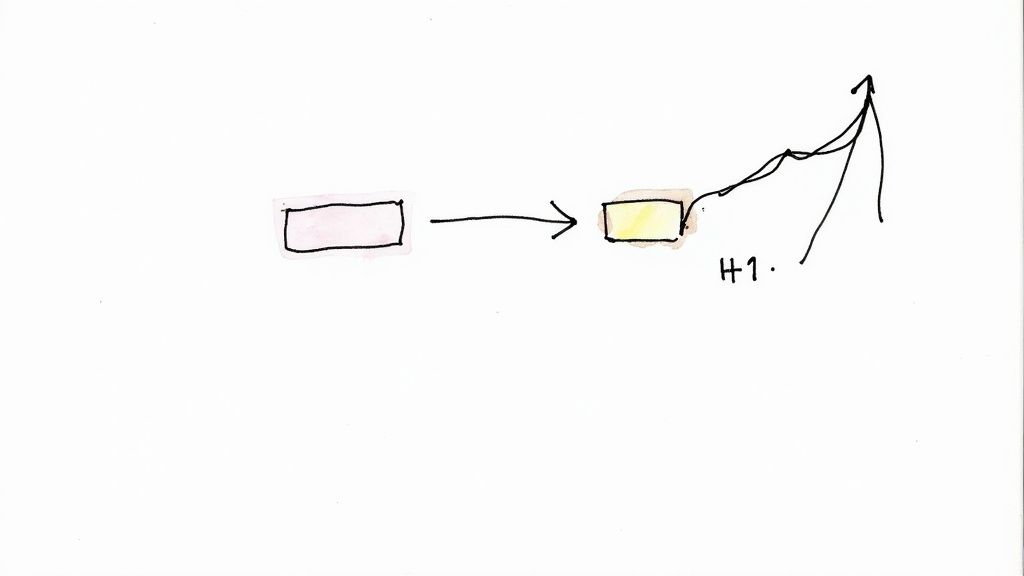
From Theory to Traffic
This isn't just theory—I’ve seen it deliver real results time and time again. I once worked with a small e-commerce shop that had fantastic product descriptions but was getting almost no organic traffic. Their main keywords were lost deep in the body text, and search engines simply couldn't figure out what each page was trying to sell.
The fix was surprisingly simple. We just moved their primary keywords into the title tags and H1 headings. We didn't rewrite a single paragraph of the main content. The results were astounding. Within three months, their organic traffic had doubled. That’s the power of placement.
This isn't just a "best practice"—it's practically a requirement for ranking. Studies show that nearly 100% of websites on the first page of Google have their target keyword in the title tag and H1. You can dig into more of the data from SEO Sherpa's research.
This proves that understanding how and where to add keywords to a website is just as crucial as the research itself. It’s about making smart, high-impact moves that align with how search engines actually see and process your content.
Here’s a quick overview of the most critical locations to add keywords on your website and the strategic advantage each one provides.
High-Impact Keyword Placement Areas
Location | SEO Impact | Best Practice |
|---|---|---|
Title Tag | Very High | Front-load your primary keyword. Keep it under 60 characters. |
Meta Description | Medium | Include the keyword naturally to boost click-through rates. |
H1 Heading | High | Use your primary keyword once. This should be the main headline. |
Subheadings (H2, H3) | Medium | Add secondary keywords and variations to build context. |
Image Alt Text | Medium | Describe the image accurately while including a relevant keyword. |
URL Slug | Medium | Keep it short, descriptive, and include your primary keyword. |
Getting these placements right is fundamental. It forms the foundation of on-page SEO and ensures that both users and search engines can quickly understand the value you're offering.
Finding the Right Keywords with Smart Research
Before you start sprinkling keywords across your website, you first have to figure out what your audience is actually searching for. This isn't about guesswork or targeting overly broad terms. It's about getting into the minds of your customers and uncovering the exact phrases, questions, and problems they type into Google. The goal is to move beyond a general topic and find those intent-driven phrases that connect with people at every step of their journey.
Think about a local plumber. Targeting just "plumber" is a start, but it’s not enough. Real customers get specific. When a pipe bursts, they’re searching for an "emergency pipe repair service." When they're in DIY mode, they're looking up "how to fix a leaky faucet." Those are the golden opportunities.
Understanding Keyword Types and User Intent
The real magic happens when you build a complete keyword map that covers all these different user needs. This means finding a healthy mix of primary, secondary, and long-tail keywords. This is where AI-powered tools really shine, as they can surface the conversational questions your audience is asking and give you a direct line into their thought process.
This infographic breaks down a simple but effective workflow for finding, mapping, and prioritizing your keywords based on what users are actually looking for.
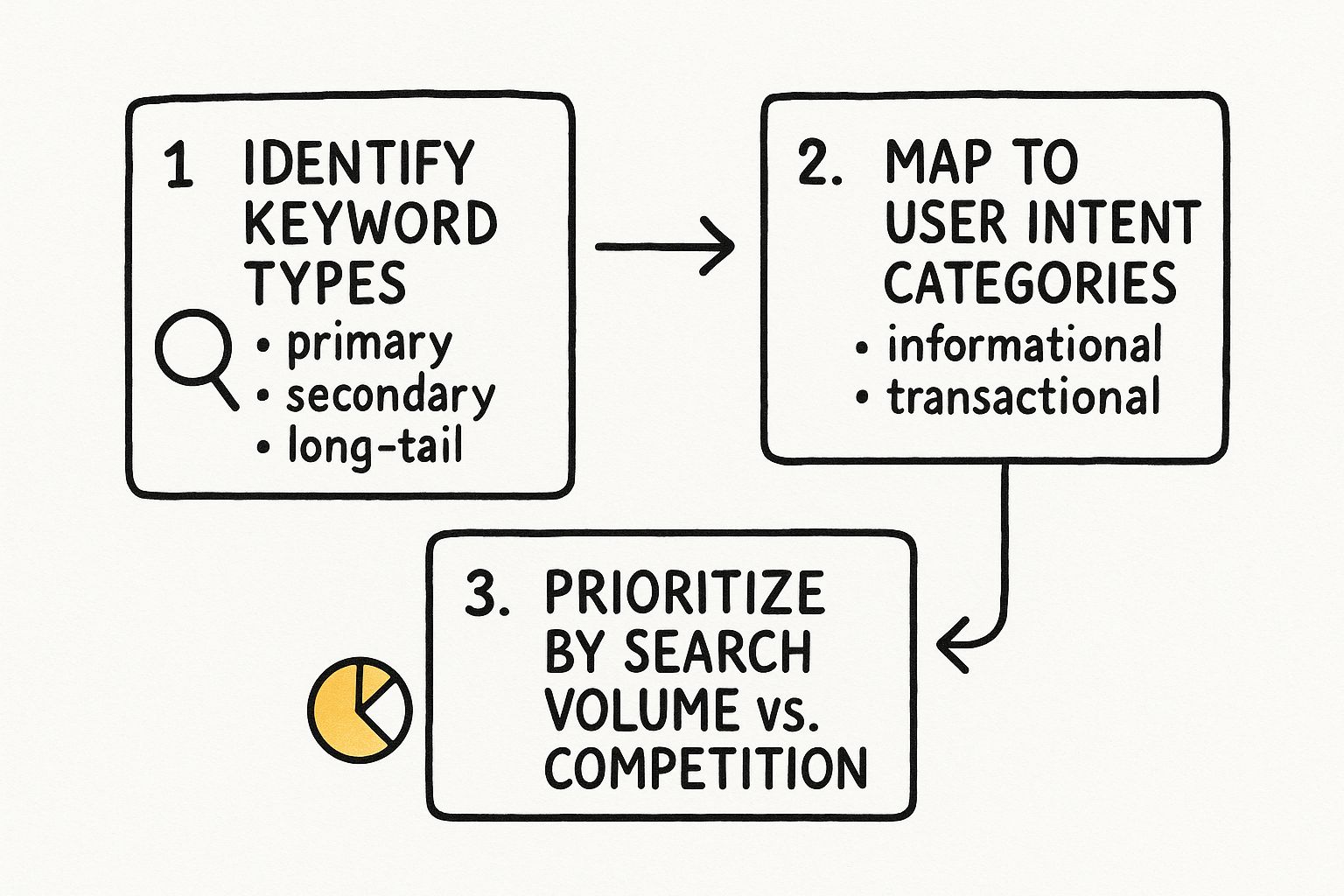
As you can see, a structured approach helps you connect different keyword types directly to your audience's needs, whether they're just browsing for information or are ready to pull out their credit card. This process is the foundation of a content strategy that doesn't just exist but actually gets results.
The real opportunity is often in the details. Longer, more specific phrases—known as long-tail keywords—make up a massive 70% of all search traffic. At the same time, don't forget about your own name; branded terms account for over 44% of searches, which shows just how important building a recognizable brand is. You can dig into more of these SEO statistics from AIOSEO.
Ultimately, your keyword research should be the blueprint for your website's content. A smart strategy ensures every single page has a clear purpose, targeting a specific cluster of keywords tied directly to user intent. To get this right, check out our guide on how to plan your website structure and learn how to align your keywords with a rock-solid site architecture.
Alright, you've done the hard work of finding the right keywords. Now comes the fun part: strategically placing them on your website to get Google’s attention. Think of this as creating a clear map for both search engines and your readers, showing them exactly what your page is about.
The most valuable piece of real estate on your entire page is the title tag. This is the blue clickable link people see in the Google search results, and it packs a serious punch. I always tell clients to put their main target keyword as close to the beginning of the title tag as possible. It immediately signals relevance.
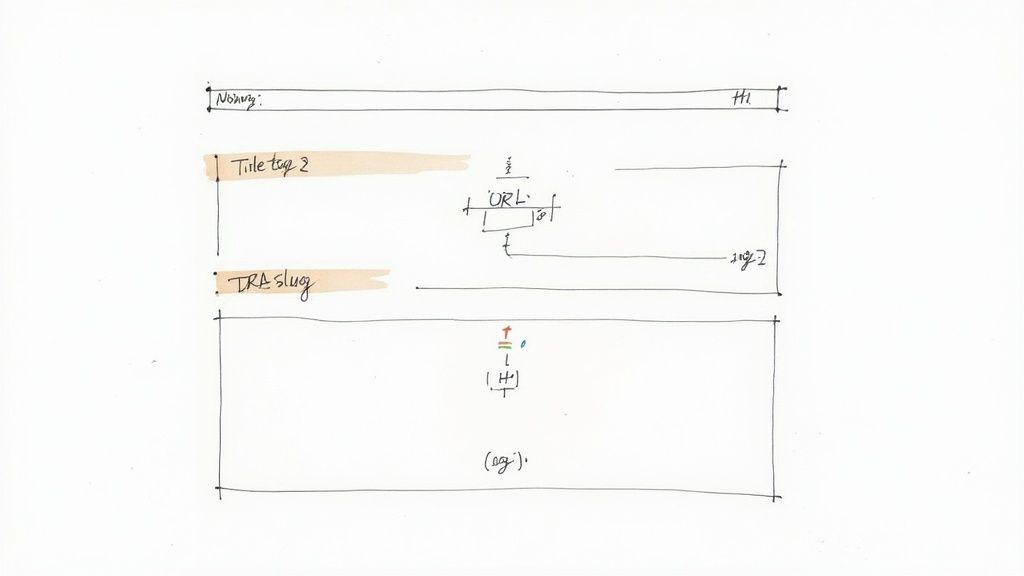
Making Your Snippet Stand Out
Your title tag doesn't work alone; it has a partner in crime—the meta description. While Google says it doesn't directly influence rankings, a compelling meta description that includes your keyword can make a huge difference in whether someone actually clicks on your link. You've got about 160 characters to convince them you have the answer they're looking for. Make it count.
Next up are the URL and your main heading. A clean URL slug is a simple but effective win. For instance, yourwebsite.com/add-keywords-to-website is infinitely better for users and search engines than a jumbled mess like yourwebsite.com/p?id=12345.
Then there's the H1 heading, which is the main headline on your actual page. This should feature your primary keyword and you should only ever have one H1. From there, use your H2 and H3 subheadings to break up the content and sprinkle in those secondary and long-tail keywords. This builds a logical structure that helps search engines understand the full scope of your topic.
The key isn't keyword stuffing; it's about strategic placement. A well-crafted H1 tells Google, "This is the big idea." Your H2s then follow up with, "And here are the important details supporting that idea."
Don't Forget This SEO Powerhouse
One of the most common missed opportunities I see is image alt text. Search engines are smart, but they can't see your images. Alt text is your chance to tell them what an image is about.
This helps in two major ways:
It's crucial for accessibility, allowing screen readers to describe the image for visually impaired users.
It provides another strong contextual signal for SEO, helping your images show up in Google Image Search.
So instead of a generic file name, write descriptive alt text like, "woman adding keywords to a website on her laptop." If you want to really master this, we have a full guide on how to optimize images for the web.
Getting these on-page basics right is the foundation of good SEO. To make sure you're covering all your bases, it’s worth brushing up on these SEO optimization best practices.
How to Weave Keywords into Your Content Naturally
Let’s be honest, the days of keyword stuffing are long gone. Forcing keywords into every other sentence just makes your writing sound clunky and, frankly, unreadable. The real secret to modern SEO is to write for your audience first, then subtly guide the search engines.
My process? I always write the full draft first, focusing solely on delivering value and answering the reader's questions. Only after the core message is solid do I go back and look for opportunities to place my primary keyword. I’ve found the sweet spots are within the first 100 words and again somewhere in the conclusion. This acts like a signpost for Google, clearly stating what your article is about right from the get-go.

Think Beyond the Main Keyword
Good SEO isn't just about hammering one term over and over. It's about building topical authority, and that's where semantic SEO comes into play. You need to show Google you understand the entire conversation around your topic, not just one piece of it.
For example, if your main keyword is "digital marketing for small business," you should naturally be talking about related concepts like:
Social media ads
Email campaigns
Local SEO
Content strategy
When you include these related phrases, your article becomes far more comprehensive and genuinely helpful. That’s exactly what both your readers and search engines are looking for.
At the end of the day, your goal is to perfectly match the user's intent. Great writing that flows naturally will always win against content that feels forced or artificially stuffed with keywords. Quality is non-negotiable.
This is where AI tools can really give you an edge. In fact, businesses using AI in their SEO report a 65% improvement in results, which is a massive jump in traffic and rankings. These tools can analyze huge amounts of data to suggest the most natural and effective places for your keywords.
Once you get the hang of this, you'll see how it elevates your entire content strategy. If you're ready to take the next step, our guide on https://www.alpha.page/blog/how-to-write-website-copy is a great place to start. From there, mastering the art of writing SEO friendly blog posts will become second nature.
Digging Deeper: Advanced Keyword Tactics and Common Mistakes to Avoid
Once you've nailed down the basics of where to put your keywords, it's time to explore some more powerful strategies. One of my go-to tactics is using internal links with keyword-rich anchor text. This isn't just about linking pages together; it's about creating a web of authority across your site that tells search engines exactly which pages are the experts on specific topics.
Think about it this way: if you're writing a new blog post about "website analytics," you can create a link to your in-depth guide on "SEO reporting" using that exact phrase as the anchor text. This builds a strong, topical connection in the eyes of Google and helps pass authority from one page to another. It’s a simple move with a big impact.
Don't Let Your Own Pages Compete
A really frustrating problem I see all the time is keyword cannibalization. This is when you have multiple pages on your own site accidentally competing for the same keyword. It confuses search engines, splits your traffic, and ultimately hurts the ranking potential for all the pages involved. I once had two separate articles both hovering on the second page for the same term, effectively fighting each other for visibility.
My solution was to merge the best parts of both articles into a single, comprehensive guide. Then, I redirected the weaker URL to the new, consolidated one. The result? The new powerhouse page shot up to the number one spot in just a few weeks.
Don’t let your content work against you. Make a habit of auditing your keywords to ensure every page has a unique purpose. When you find overlap, combine those pages into one definitive resource.
Finally, let’s talk about the pitfalls that can completely derail your efforts. Shoving keywords into sentences where they just don't fit is a classic mistake. It creates a terrible user experience and is a massive red flag for search engines that have gotten incredibly good at spotting unnatural language.
Here are a few of the top mistakes to steer clear of:
Forcing Awkward Phrasing: If a sentence sounds clunky or strange when you read it aloud, it needs a rewrite. Readability and natural flow should always be your top priority.
Ignoring User Intent: Your content absolutely must answer the user's underlying question. No amount of keyword magic can save a page that fails to deliver real value.
Forgetting to Track Results: SEO is not a "set it and forget it" game. You have to keep an eye on your keyword rankings and traffic to understand what's actually working and where you need to adjust your strategy.
Common Questions I Hear About Using Keywords
Let's clear up some of the most common questions that come up when people are figuring out where and how to place keywords. Getting these fundamentals right will make a huge difference in your results.
How Many Keywords Should I Actually Target on One Page?
This is a big one. My rule of thumb is to focus on one primary keyword per page. Then, back that up with maybe two to four closely related secondary keywords or long-tail variations.
Think of it this way: you want to create the most authoritative, in-depth resource on a single topic. If you try to stuff in a dozen different ideas, you dilute your message and confuse both your readers and the search engines. Keep it focused.
Is "Keyword Density" Still a Thing?
Honestly, no. The old days of trying to hit a specific percentage, like making sure your keyword appeared 2% of the time, are long gone. Thank goodness for that—it led to some awful, robotic-sounding content.
Today, it's all about relevance and natural language. What matters is placing your primary keyword in the most important spots (your title, main heading, and introduction) and then sprinkling in variations where they make sense.
My best advice? Write for your human reader first. If it sounds unnatural or you're forcing a phrase where it doesn't fit, take it out. Helpful, readable content will always perform better in the long run.
Should I Go Back and Add New Keywords to My Old Posts?
Yes, absolutely! This is one of my favorite SEO strategies, often called a "content refresh." It's a goldmine.
Go look for posts that are underperforming or have outdated information. Do some fresh keyword research to see if there's a better term you could be targeting now. Then, go in and rework the title, meta description, headings, and body copy to reflect that new focus. It's often one of the fastest ways to get a rankings boost.
Ready to build a site that gets the SEO right from the very beginning? Alpha’s AI-powered tools take care of the technical side, letting you focus on what you do best—creating amazing content. You can have a high-ranking website up and running in hours, not weeks. Get started with Alpha today.
Build beautiful websites like these in minutes
Use Alpha to create, publish, and manage a fully functional website with ease.





